VTS supports tests that require interaction between multiple Android devices.
Architecture
VTS uses the TradeFed framework to get and pass device serials to test modules.
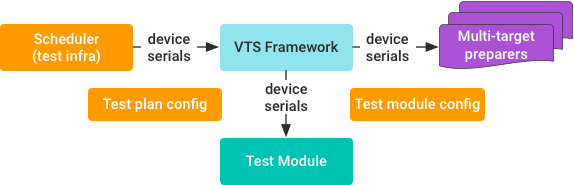
Device requirements, such as number of devices and device types, are specified in test plan configuration. For example, you can specify a test plan that requires two Android devices with Sailfish build targets.
Device allocation
The test infrastructure (usually the test scheduler) allocates available devices that satisfy the requirements specified in test plan configuration to the VTS framework. Allocated devices are reserved for the test plan even if the test module is not using them. VTS agent binaries are then pushed to and run on all allocated devices (unless specifically instructed not to run). This ensures that TCP connections for shell commands and HAL RPCs are available for all devices in a test script.
Test preparers
The framework runs test preparers for all devices for which it received serial numbers. Target preparers can be single or multi-device:
- Single-device target preparers (example at
VtsDeviceInfoCollector):
- Can be specified only in test plan configuration with the required device list (future versions will allow module level configuration).
- Receive only one device serial.
- Run preparing and cleanup tasks against a specific device.
- Multi-device target preparers (example at
VtsPythonVirtualenvPreparer):
- Can be specified in test plan configuration or test module configuration
- Receive all device serials
- Run preparing and cleanup tasks for each device or all devices.
Test modules
Test modules get a list of devices after the test preparers finish setting up the host/devices. One host-side Python test module runs for each multi-device test module. Allocated Android devices are accessible from Python test modules as a list of AndroidDevice objects:
devices = self.android_devices device1 = devices[0] device1_serial = device1.serial
All allocated devices are reserved for the test plan, even though a test module in the plan is only using one device.
Device communication during testing
Effective multi-Android tests involve communication between allocated devices. When developing such tests, you must determine how to establish communication between the allocated devices. The following sections provide three communication examples (however, test developers are free to design other models).
Type 1: Host-side HAL tests
Host-side HAL tests can use VTS HAL drivers that are pushed to devices by default:
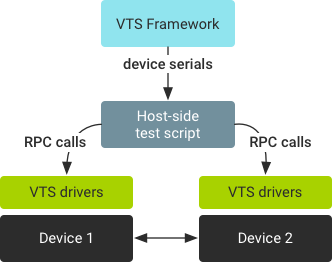
In this scenario:
- Test logic executes on the host.
- Host-side test script issues RPC calls to the drivers on each device.
- Host side coordinates device interactions.
Type 2: Host-side agent-based tests
Instead of using VTS agents on device, a host-side test can also push its own agent (app or binary) to each device:

In this scenario:
- Test logic executes on the host.
- Agent app (or binary) installs on each device.
- Host-side test script issues commands to apps on each device.
- Host side coordinates device interactions.
For example, the Next Billion User tests in current VTS repo are host-side, app-based, multi-device tests.
Type 3: Target-side HIDL tests
Target-side, multi-device HIDL tests put all test logic on device-side test binaries, which requires the tests to synchronize devices during test execution:
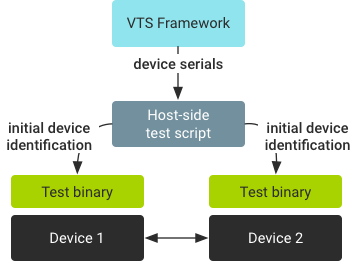
In this scenario:
- Test logic executes on devices.
- Host-side framework provides initial device identification.
- Target-side test binary requires synchronization:
- Same test binary for all devices.
- Different test binaries for each role.
Example: Multi-device test plan
This example specifies the config for two devices:
- Device 1 includes a build provider and
VtsDeviceInfoCollectortarget preparer. - Device 2 includes an additional
FilePusherpreparer that pushes a group of host-driven related files to the device.
<configuration description="VTS Codelab Plan"> ... <device name="device1"> <build_provider class="com.android.compatibility.common.tradefed.build.CompatibilityBuildProvider" /> <target_preparer class="com.android.tradefed.targetprep.VtsDeviceInfoCollector" /> </device> <device name="device2" > <build_provider class="com.android.compatibility.common.tradefed.build.CompatibilityBuildProvider" /> <target_preparer class="com.android.tradefed.targetprep.VtsDeviceInfoCollector" /> <target_preparer class="com.android.compatibility.common.tradefed.targetprep.VtsFilePusher"> <option name="push-group" value="HostDrivenTest.push" /> </target_preparer> </device> <option name="compatibility:include-filter" value="VtsCodelabHelloWorldMultiDeviceTest" /> </configuration>
Example: Host-side Python test script
For details and examples on test preparers, see Test preparers. For a complete host-side multi-device example, refer to the hello_world_multi codelab.
def setUpClass(self):
logging.info('number of device: %s', self.android_devices)
asserts.assertEqual(len(self.android_devices), 2, 'number of device is wrong.')
self.dut1 = self.android_devices[0]
self.dut2 = self.android_devices[1]
self.shell1 = self.dut1.shell
self.shell2 = self.dut2.shell
def testSerialNotEqual(self):
'''Checks serial number from two device not being equal.'''
command = 'getprop | grep ro.serial'
res1 = self.shell1.Execute(command)
res2 = self.shell2.Execute(command)
def getSerialFromShellOutput(output):
'''Get serial from getprop query'''
return output[const.STDOUT][0].strip().split(' ')[-1][1:-1]
serial1 = getSerialFromShellOutput(res1)
serial2 = getSerialFromShellOutput(res2)
logging.info('Serial number of device 1 shell output: %s', serial1)
logging.info('Serial number of device 2 shell output: %s', serial2)
asserts.assertNotEqual(serial1, serial2, 'serials from two devices should not be the same')
asserts.assertEqual(serial1, self.dut1.serial, 'serial got from device system property is different from allocated serial')
asserts.assertEqual(serial2, self.dut2.serial, 'serial got from device system property is different from allocated serial')
