The Host Controller Interface (HCI) is used for interacting with a Bluetooth controller.
This document provides a list of Bluetooth (BT) and Bluetooth Low Energy (BLE) HCI requirements. The aim is for Host BT stack vendors and BT controller vendors to conform to these platform requirements in order to use the feature set described below.
This document refers to the Bluetooth Core 5.2 Specification as the "spec." The Bluetooth Core 5.2 Specification is available on the Bluetooth SIG website along with other adopted documents.
General design overview
Chip capabilities and configuration
As an open platform, Android has a matrix of software releases, OEMs, vendors, and platform and chip capabilities.
To manage the varying landscape and to manage migrations, a design philosophy of allowing BT controllers to expose their capabilities (beyond the standard Bluetooth Core 5.2 Specification) is described in this document. The host BT stack can then use these capabilities to determine which features to enable.
Support open standards
One goal of Android is to support open standards after ratification in a Bluetooth specification. If a feature described below becomes available in standard HCI methods in a future Bluetooth specification, we will lean towards making that approach the default.
Vendor-specific capabilities
Vendor-specific command: LE_Get_Vendor_Capabilities_Command
OpCode Command Field (OCF): 0x153
| Command parameter | Size | Purpose |
|---|---|---|
| NA | Empty Command parameter list |
A Command Complete event will be generated for this command.
| Return parameter | Size | Purpose |
|---|---|---|
Status |
1 octet | Command Complete status |
max_advt_instances(Deprecated) |
1 octet |
Number of advertisement instances supported. Reserved after v0.98. This parameter is deprecated in the Google feature spec v0.98 and higher in favor of the LE Extended Advertising available in the BT spec version 5.0 and higher. |
offloaded_resolution_of_private-address(Deprecated) |
1 octet |
BT chip capability of RPA. If supported by a chip, it needs enablement by the host. 0 = Not capable 1 = Capable Reserved after v0.98. This parameter is deprecated in the Google feature spec v0.98 and higher in favor of the Privacy feature available in the BT spec version 4.2 and higher. |
total_scan_results_storage |
2 octets | Storage for scan results in bytes |
max_irk_list_sz |
1 octet | Number of IRK entries supported in the firmware |
filtering_support |
1 octet |
Support for filtering in the controller 0 = Not supported 1 = Supported |
max_filter |
1 octet | Number of filters supported |
activity_energy_info_support |
1 octet |
Supports reporting of activity and energy information 0 = Not capable 1 = Capable |
version_supported |
2 octets |
Specifies the version of the Google feature spec supported byte[0] = Major number byte[1] = Minor number v1.05 byte[0] = 0x01 byte[1] = 0x05 |
total_num_of_advt_tracked |
2 octets |
Total number of advertisers tracked for OnLost/OnFound
purposes
|
extended_scan_support |
1 octet | Supports extended scan window and interval |
debug_logging_supported |
1 octet | Supports logging of binary debug information from controller |
LE_address_generation_offloading_support(Deprecated) |
1 octet |
0 = Not supported 1 = Supported Reserved after v0.98. This parameter is deprecated in the Google feature spec v0.98 and higher in favor of the Privacy feature available in the BT spec version 4.2 and higher. |
A2DP_source_offload_capability_mask |
4 Octets |
Bit masks for codec types supported Bit 0 - SBC Bit 1 - AAC Bit 2 - APTX Bit 3 - APTX HD Bit 4 - LDAC Bit 5-31 are reserved |
bluetooth_quality_report_support |
1 octet |
Supports reporting of Bluetooth Quality events 0 = Not capable 1 = Capable |
dynamic_audio_buffer_support |
4 octets |
Supports dynamic audio buffer in the Bluetooth controller Bit masks for codec types supported Bit 0 - SBC Bit 1 - AAC Bit 2 - APTX Bit 3 - APTX HD Bit 4 - LDAC Bit 5-31 are reserved |
a2dp_offload_v2_support |
1 octet |
Supports A2DP offload v2 commands in the Bluetooth controller (see
Start A2DP offload,
Stop A2DP offload) 0 = Not supported 1 = Supported |
iso_link_feedback_support |
1 octet |
Supports the ISO Link Feedback event 0 = Not supported 1 = Supported |
Batch scan results
A design goal is to enhance how the Bluetooth LE Scan Response event notifications are delivered to the host, in order to save power in the host.
By reducing how often the controller notifies the host app
processor to scan results, the host app processor can stay in
idle/sleep longer. This reduces power consumption in the host. The return
parameter total_scan_results_storage of
LE_Get_Vendor_Capabilities_Command indicates the chip
capability for storage of scan results.
This feature focuses on the management and configuration of the LE Scan Results storage facility in the Bluetooth controller. The storage is used to temporarily batch advertisement data and scan data and metadata that are received by the controller for later delivery to the host.
Firmware shall support two types of batching, which can be engaged simultaneously:
- Truncated. Contains the following information elements: {MAC, TX Power, RSSI, Timestamp}
- Full. Contains the following information elements: {MAC, TX Power, RSSI, Timestamp, Adv Data, Scan Response}
LE_Batch_Scan_Command
OCF: 0x156
| Command parameter | Size | Purpose |
|---|---|---|
Batch_Scan_opcode |
1 octet |
0x1 - Enable customer-specific feature 0x2 - Set Batch Scan Storage parameters 0x3 - Set Batch Scan parameters 0x4 - Read Batch Scan Result parameters |
A Command Complete event will be generated for this command. Enabling the customer-specific feature does not start the scan.
| Return parameter | Size | Purpose |
|---|---|---|
Status |
1 octet | Command Complete status |
Batch_Scan_opcode |
1 octet |
0x1 - Enable customer-specific feature 0x2 - Set Batch Scan Storage parameters 0x3 - Set Batch Scan parameters 0x4 - Read Batch Scan Result parameters |
LE_Batch_Scan_Command: Enable customer-specific feature
Sub OCF: 0x01
| Subcommand parameter | Size | Purpose |
|---|---|---|
enable_customer_specific_feature_set |
1 octet |
0x01 - Enable Batch Scan feature 0x00 - Disable Batch Scan feature |
A Command Complete event will be generated for this command.
| Return parameter | Size | Purpose |
|---|---|---|
Status |
1 octet | Command Complete status |
Batch_Scan_opcode |
1 octet |
0x1 - Enable customer-specific feature 0x2 - Set Batch Scan Storage parameters 0x3 - Set Batch Scan parameters 0x4 - Read Batch Scan Result parameters |
LE_Batch_Scan_Command: Set batch scan storage parameter subcommand
Sub OCF: 0x02
| Subcommand parameter | Size | Purpose |
|---|---|---|
Batch_Scan_Full_Max |
1 octet |
Max storage space (in %) allocated to full style [Range: 0-100] |
Batch_Scan_Truncated_Max |
1 octet |
Max storage space (in %) allocated to truncated style [Range: 0-100] |
Batch_Scan_Notify_Threshold |
1 octet |
Setup notification level (in %) for individual storage pool
[Range: 0-100] Setting to 0 will disable notification. Vendor-specific HCI event is generated (Storage threshold breach subevent) |
A Command Complete event will be generated for this command.
| Return parameter | Size | Purpose |
|---|---|---|
Status |
1 octet | Command Complete status |
Batch_scan_opcode |
1 octet | 0x02 [Set Batch Scan parameters] |
LE_Batch_Scan_Command: Set batch scan parameter subcommand
Sub OCF: 0x03
| Subcommand parameter | Size | Purpose |
|---|---|---|
Batch_Scan_Mode |
1 octet |
0x00 – Batch scan is disabled 0x01 – Truncated mode is enabled 0x02 – Full mode is enabled 0x03 – Truncated and Full mode are enabled |
Duty_cycle_scan_window |
4 octets | Batch Scan scan time (# of slot) |
Duty_cyle_scan_interval |
4 octets | Batch Scan interval period (# of slot) |
own_address_type |
1 octet |
0x00 - Public device address 0x01 - Random device address |
Batch_scan_Discard_Rule |
1 octet |
0 - Discard oldest advertisement 1 - Discard advertisement with weakest RSSI |
This subcommand will start batch scanning, if enabled. In Truncated
scanning, results are stored in truncated form where the unique key for
Truncated style = {BD_ADDR, scan_interval}. This means only
one BD_ADDR will be recorded for each scan interval. The
record to keep for Truncated mode is the following: {BD_ADDR,
Tx Power, RSSI, Timestamp}
When Full mode is enabled, active scanning will be used and Scan Responses
will be recorded. The Full style unique key = {MAC, Ad packet},
irrespective of scan interval. The record to keep for Full mode is
{BD_ADDR, Tx Power, RSSI, Timestamp, Ad packet, Scan
Response}. In Full style, the same AD packet, when seen multiple times
across different scan intervals, is recorded only once. However, in
Truncated mode, it is the visibility of BA_ADDR across
different scan intervals that is of interest (once per scan interval). The
RSSI is the averaged value of all duplicates of a unique advertisement
within a scan interval.
A Command Complete event will be generated for this command.
| Return parameter | Size | Purpose |
|---|---|---|
Status |
1 octet | Command Complete status |
Batch_scan_opcode |
1 octet | 0x03 [Set Batch Scan Parameters] |
LE_Batch_Scan_Command: Read batch scan results subcommand
Sub OCF: 0x04
| Subcommand parameter | Size | Purpose |
|---|---|---|
Batch_Scan_Data_read |
1 octet |
0x01 - Truncated mode data 0x02 - Full mode data |
A Command Complete event will be generated for this command. When the host issues this command, all the results in the controller may not fit in one Command Complete event. The host will iterate issuing this command until the corresponding results in the Command Complete event indicate 0 in the number of records, which indicates the controller has no more records to communicate to the host. Each Command Complete event could contain multiple records of only one type of data (Full or Truncated).
Controller and host time references are not synchronized. The unit of the
timestamp is 50ms. The value of the timestamp is based off when the
Read_Batch_Scan_Results_Sub_cmd
is given by the host. If a command arrival time is
T_c in the firmware, then the actual time the timestamp was
taken in the firmware is T_fw. The reporting time will be:
(T_c - T_fw). T_c and
T_fw are in the firmware time domain. This lets the host
compute how long ago the event happened.
| Return parameter | Size | Purpose |
|---|---|---|
Status |
1 octet | Command Complete status |
Batch_scan_opcode |
1 octet | 0x03 [Set Batch Scan parameters] |
Batch_Scan_data_read |
1 octet | Identifies the format (Truncated or Full) |
num_of_records |
1 octet | Number of records of Batch_Scan_data_read |
format_of_data |
Variable |
Truncated Mode: Address[0]: 6 octets Address_Type[0]: 1 octet Tx_Pwr[0]: 1 octet RSSI[0] : 1 octet Timestamp[0]: 2 octets [multiple records ( num_of_records) with above format]Full Mode: Address[0]: 6 octets Address_Type[0]: 1 octet Tx_Pwr[0]: 1 octet RSSI[0]: 1 octet Timestamp[0]: 2 octets Adv packet_len[0]: 1 octet Adv_packet[0]: Adv_packet_len octets Scan_data_resp_len[0]: 1 octet Scan_data_resp[0]: Scan_data_resp octets[multiple records with above format ( num_of_records)]
|
Advertising Packet Content Filter
Use this to enable/disable/setup the Advertising Packet Content Filter (APCF) in the controller. APCF filters advertising reports in the controller but doesn't filter periodic advertising.
LE_APCF_Command
OCF: 0x157
| Command parameter | Size | Purpose |
|---|---|---|
APCF_opcode |
1 octet |
0x00 - APCF Enable 0x01 - APCF Set Filtering parameters 0x02 - APCF Broadcaster Address 0x03 - APCF Service UUID 0x04 - APCF Service Solicitation UUID 0x05 - APCF Local Name 0x06 - APCF Manufacturer Data 0x07 - APCF Service Data 0x08 - APCF Transport Discovery Service 0x09 - APCF AD Type Filter 0x10 ~ 0xAF - Reserved for future use 0xB0 ~ 0xDF - Reserved for vendor 0xE0 ~ 0xFE - Reserved for future use 0xFF - APCF Read extended Features |
A Command Complete event will be generated for this command.
| Return parameter | Size | Purpose |
|---|---|---|
Status |
1 octet | Return status |
APCF_opcode |
1 octet |
0x00 - APCF Enable 0x01 - APCF Set Filtering parameters 0x02 - APCF Broadcaster Address 0x03 - APCF Service UUID 0x04 - APCF Service Solicitation UUID 0x05 - APCF Local Name 0x06 - APCF Manufacturer Data 0x07 - APCF Service Data 0x08 - APCF Transport Discovery Service 0x09 - APCF AD Type Filter 0x10 ~ 0xAF - Reserved for future use 0xB0 ~ 0xDF - Reserved for vendor 0xE0 ~ 0xFE - Reserved for future use 0xFF - APCF Read extended Features |
LE_APCF_Command: Enable_sub_cmd
Sub OCF: 0x00
| Subcommand parameter | Size | Purpose |
|---|---|---|
APCF_enable |
1 octet |
0x01 - Enable APCF feature 0x00 - Disable APCF feature |
A Command Complete event will be generated for this command.
| Return parameter | Size | Purpose |
|---|---|---|
Status |
1 octet | Command Complete status |
APCF_opcode |
1 octet | 0x0 - APCF Enable |
APCF_Enable |
1 octet | Enable/disable is set via APCF_enable |
LE_APCF_Command: set_filtering_parameters_sub_cmd
This subcommand is used to add or delete a filter specification or clear a filter list for on-chip filtering.
Sub OCF: 0x01
| Subcommand parameter | Size | Purpose |
|---|---|---|
APCF_Action |
1 octet |
0x00 - Add 0x01 - Delete 0x02 - Clear Delete will clear the specific filter along with associated feature entries in other tables. Clear will clear all the filters and associated entries in other tables. |
APCF_Filter_Index |
1 octet | Filter index (0, max_filter-1) |
APCF_Feature_Selection |
2 octets |
Bit masks for the selected features: Bit 0: Set to enable Broadcast Address filter Bit 1: Set to enable Service Data Change filter Bit 2: Set to enable Service UUID check Bit 3: Set to enable Service Solicitation UUID check Bit 4: Set to enable Local Name check Bit 5: Set to enable Manufacturer Data Check Bit 6: Set to enable Service Data Check Bit 7: Set to enable Transport Discovery Service Check Bit 8: Set to enable AD Type Check |
APCF_List_Logic_Type |
2 octets |
Logic operation for each feature selection (per-bit position)
specified in APCF_Feature_Selection.
Valid only when a feature is enabled. Bit position value: 0: OR 1: AND If "AND" logic is selected, an ADV packet will pass the filter only if it contains ALL of the entries in the list. If "OR" logic is selected, an ADV packet will pass the filter if it contains any of the entries in the list. |
APCF_Filter_Logic_Type |
1 octet |
0x00: OR 0x01: AND Note: The logic type is N/A for the first three fields of APCF_Feature_Selection, which is always "AND" logic. They
are only applicable for (Bit 3 - Bit 6) four fields of
APCF_Feature_Selection.
|
rssi_high_thresh |
1 octet |
[in dBm] The advertiser is considered seen only if the signal is higher than the RSSI high threshold. Otherwise, the firmware must behave as if it never saw it. |
delivery_mode |
1 octet |
0x00 - immediate0x01 - on_found0x02 - batched
|
onfound_timeout |
2 octets |
Valid only if delivery_mode is
on_found.[in milliseconds] Time for firmware to linger and collect additional advertisements before reporting. |
onfound_timeout_cnt |
1 octet |
Valid only if delivery_mode is
on_found.[count] If an advertisement in onFound lingers in firmware for
the onfound_timeout duration, it will collect a few
advertisements and the count is checked. If the count exceeds
onfound_timeout_cnt, it's reported
OnFound immediately thereafter.
|
rssi_low_thresh |
1 octet |
Valid only if delivery_mode is
on_found.[in dBm] The advertiser packet is considered as not seen if the RSSI of the received packet is not above the RSSI low threshold. |
onlost_timeout |
2 octets |
Valid only if delivery_mode is
on_found.[in milliseconds] If an advertisement, after being found, is not seen contiguously for the lost_timeout period, it will immediately be reported
lost.
|
num_of_tracking_entries |
2 octets |
Valid only if delivery_mode is
on_found.[count] Total number of advertisers to track per filter. |
RSSI values must use 2's complement to represent negative values.
Host shall be able to configure multiple filters with
APCF_Application_Address_type set to 0x02 (for all
broadcaster addresses) to manage various filter combinations.
Filtering, batching and reporting are inter-related concepts. Every
advertisement and related scan response will have to go through all the
filters, one after the other. Thus, resulting actions
(delivery_mode) are closely tied to filtering. The delivery
modes are the following: report_immediately,
batch, and onFound. The
OnLost value is related to OnFound in the sense
that it will come after OnFound when lost.
This processing flow depicts the conceptual model:
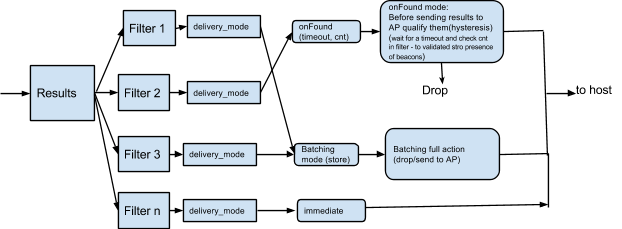
When an advertisement (or scan response) frame is received, it is applied to all the filters in serial order. It's possible that an advertisement can cause immediate reporting based on one filter and batching of the same due to a different filter action.
RSSI level thresholds (high and low) give the ability to control when the frame is visible for filter processing, even when a valid packet is received by the controller. In case of delivery mode being set to immediate or batched, the RSSI of a frame is considered for further controller processing. Different apps need different reporting and batching behavior. This allows multiple apps to have direct reporting and/or batching of results in firmware, concurrently. An example is a case when a batch scan is active from one app and later a regular LE scan is issued by another app. Before a batch scan is issued, the framework/app sets appropriate filters. Later, when the second app issues a regular scan, previous batching continues. However, due to the regular scan, it is akin to conceptually adding a null filter (along with all the existing filters) along with the LE scan command. The LE scan command parameters take precedence when active. When the regular LE scan is disabled, the controller will revert back to a previous batch scan, if it existed.
The OnFound delivery mode is based on configured filters. A
combination that triggers a filter's action to succeed is considered the
entity to track for onLost. The corresponding event is the LE
Advt tracking subevent.
The OnFound/OnLost transition for a filter (if enabled) will
look like the following:
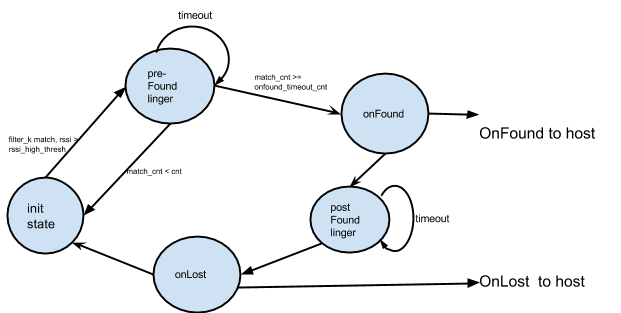
A Command Complete event will be generated for this command.
| Return parameter | Size | Purpose |
|---|---|---|
Status |
1 octet | Command Complete status |
APCF_opcode |
1 octet | 0x01 - APCF Set Filtering Parameters |
APCF_Action |
1 octet | Echo back command's APCF_Action |
APCF_AvailableSpaces |
1 octet | Number of available entries in the filters table |
LE_APCF_Command: broadcast_address_sub_cmd
This subcommand is used to add or delete an advertiser address or to clear the advertiser address list for on-chip filtering.
Sub OCF: 0x02
| Subcommand parameter | Size | Purpose |
|---|---|---|
APCF_Action |
1 octet |
0x00 - Add 0x01 - Delete 0x02 - Clear Delete will delete the specified broadcaster address in the specified filter. Clear will clear all the broadcaster addresses in the specified filter. |
APCF_Filter_Index |
1 octet | Filter index (0, max_filter-1) |
APCF_Broadcaster_Address |
6 octet | 6-byte device address to add to or delete from the broadcaster address list |
APCF_Application_Address_type |
1 octet |
0x00: Public 0x01: Random 0x02: NA (ignore the address type) To filter advertising reports with identity address types (0x02, 0x03). To obtain advertising reports with address types 0x02 and 0x03, set this field to 0x02: NA (ignore the address type). |
A Command Complete event will be generated for this command.
| Return parameter | Size | Purpose |
|---|---|---|
Status |
1 octet | Command Complete status |
APCF_opcode |
1 octet | 0x02 - APCF Broadcaster Address |
APCF_Action |
1 octet | Echo back command's APCF_Action |
APCF_AvailableSpaces |
1 octet | Number of free entries still available in the Broadcast Address table |
LE_APCF_Command: service_uuid_sub_cmd
This subcommand is used to add or delete a service UUID or to clear a service UUID list for on-chip filtering.
Sub OCF: 0x03
| Subcommand parameter | Size | Purpose |
|---|---|---|
APCF_Action |
1 octet |
0x00 - Add 0x01 - Delete 0x02 - Clear Delete will delete the specified service UUID address in the specified filter. Clear will clear all the service UUIDs in the specified filter. |
APCF_Filter_Index |
1 octet | Filter index (0, max_filter-1) |
APCF_UUID |
2,4,16 octet | The Service UUID (16-bit, 32-bit, or 128-bit) for adding to, or deleting from, the list. |
APCF_UUID_MASK |
2,4,16 octet |
The Service UUID Mask (16-bit, 32-bit, or 128-bit) to add to the list.
It should have the same length as APCF_UUID.
|
A Command Complete event will be generated for this command.
| Return parameter | Size | Purpose |
|---|---|---|
Status |
1 octet | Command Complete status |
APCF_opcode |
1 octet | 0x03 - APCF Service UUID |
APCF_Action |
1 octet | Echo back command's APCF_Action |
APCF_AvailableSpaces |
1 octet | Number of free entries still available in the Service UUID table |
LE_APCF_Command: solicitation_uuid_sub_cmd
This subcommand is used to add or delete a solicitation UUID or to clear a solicitation UUID list for on-chip filtering.
Sub OCF: 0x04
| Subcommand parameter | Size | Purpose |
|---|---|---|
APCF_Action |
1 octet |
0x00 - Add 0x01 - Delete 0x02 - Clear Delete will delete the solicitation UUID address in the specified filter. Clear will clear all the solicitation UUIDs in the specified filter. |
APCF_Filter_Index |
1 octet | Filter index (0, max_filter-1) |
APCF_UUID |
2,4,16 octet | The Solicitation UUID (16-bit, 32-bit, or 128-bit) to add to or delete from the list. |
APCF_UUID_MASK |
2,4,16 octet |
The Solicitation UUID Mask (16-bit, 32-bit, or 128-bit) to add to the
list. It should have the same length as the APCF_UUID.
|
A Command Complete event will be generated for this command.
| Return parameter | Size | Purpose |
|---|---|---|
Status |
1 octet | Command Complete status |
APCF_opcode |
1 octet | 0x04 - APCF Solicitation UUID |
APCF_Action |
1 octet | Echo back command's APCF_Action |
APCF_AvailableSpaces |
1 octet | Number of free entries still available in the Solicitation UUID table |
LE_APCF_Command: local_name_sub_cmd
This subcommand is used to add or delete a local name string or to clear the local name string list for on-chip filtering.
Sub OCF: 0x05
| Subcommand parameter | Size | Purpose |
|---|---|---|
APCF_Action |
1 octet |
0x00 - Add 0x01 - Delete 0x02 - Clear Delete will delete the specified local name string in the specified filter. Clear will clear all the local name strings in the specified filter. |
APCF_Filter_Index |
1 octet | Filter index (0, max_filter-1) |
APCF_LocName_Mandata_or_SerData |
Variable size |
A character string for local name. Notes:
|
A Command Complete event will be generated for this command.
| Return parameter | Size | Purpose |
|---|---|---|
Status |
1 octet | Command Complete status |
APCF_opcode |
1 octet | 0x05 - APCF Local Name |
APCF_Action |
1 octet | Echo back command's APCF_Action |
APCF_AvailableSpaces |
1 octet | Number of free entries still available in the Local name table |
LE_APCF_Command: manf_data_sub_cmd
This subcommand is used to add or delete a manufacturer data string or to clear the manufacturer data string list for on-chip filtering.
Sub OCF: 0x06
| Subcommand parameter | Size | Purpose |
|---|---|---|
APCF_Action |
1 octet |
0x00 - Add 0x01 - Delete 0x02 - Clear Delete will delete the specified manufacturer data string in the specified filter. Clear will clear all the manufacturer data strings in the specified filter. |
APCF_Filter_Index |
1 octet | Filter Index (0, max_filter-1) |
APCF_LocName_Mandata_or_SerData |
Variable size |
A character string for manufacturer data. Notes:
|
APCF_ManData_Mask |
Variable size |
The manufacture data mask to add to the list. It should have the same
length as APCF_LocName_or_ManData_or_SerData.
|
A Command Complete event will be generated for this command.
| Return parameter | Size | Purpose |
|---|---|---|
Status |
1 octet | Command Complete status |
APCF_opcode |
1 octet | 0x06 - APCF Manufacturer Data |
APCF_Action |
1 octet | Echo back command's APCF_Action |
APCF_AvailableSpaces |
1 octet | Number of free entries still available in the Manufacturer Data table |
LE_APCF_Command: service_data_sub_cmd
This subcommand is used to add or delete a service data string or to clear the service data string list for on-chip filtering.
Sub OCF: 0x07
| Subcommand parameter | Size | Purpose |
|---|---|---|
APCF_Action |
1 octet |
0x00 - Add 0x01 - Delete 0x02 - Clear Delete will delete the specified service data string in the specified filter. Clear will clear all the service data strings in the specified filter. |
APCF_Filter_Index |
1 octet | Filter Index (0, max_filter-1) |
APCF_LocName_Mandata_or_SerData |
Variable size |
A character string for service data. Notes:
|
APCF_LocName_Mandata_or_SerData_Mask |
Variable size |
The service data mask to add to the list. It should have the same
length as APCF_LocName_or_ManData_or_SerData.
|
A Command Complete event will be generated for this command.
| Return parameter | Size | Purpose |
|---|---|---|
Status |
1 octet | Command Complete status |
APCF_opcode |
1 octet | 0x07 - APCF Service Data |
APCF_Action |
1 octet | Echo back command's APCF_Action |
APCF_AvailableSpaces |
1 octet | Number of free entries still available for Service Data table |
LE_APCF_Command: ad_type_sub_cmd
This subcommand is used to add or delete an AD type or to clear an AD type
list for on-chip filtering. Use
read_extended_features_sub_cmd to check if this command is
supported or not.
When APCF_AD_DATA_Length is 0, filter APCF_AD_TYPE without
comparing AD Data and AD Data Mask.
If the received ADV packet's data length exceeds AD_DATA_LENGTH, compare
only the first AD_DATA_LENGTH bytes of AD Data and ignore the remaining data.
Sub OCF: 0x09
| Subcommand parameter | Size | Purpose |
|---|---|---|
APCF_Action |
1 octet |
0x00 - Add 0x01 - Delete 0x02 - Clear Delete will delete the specified AD type in the specified filter. Clear will clear all the AD types in the specified filter. |
APCF_Filter_Index |
1 octet | Filter Index (0, max_filter-1) |
APCF_AD_TYPE |
1 octet | The AD Type for adding to, or deleting from, the list. Ignore when APCF_Action is 0x02 (Clear) |
APCF_AD_DATA_Length |
1 octet |
0x00 - means do not filter data content Ignore when APCF_Action is 0x02 (Clear)
|
APCF_AD_DATA |
Variable size |
Variable-sized, based on APCF_AD_DATA_LengthIgnore when APCF_Action is 0x02 (Clear) |
APCF_AD_DATA_MASK |
Variable size |
Variable-sized, based on APCF_AD_DATA_LengthIgnore when APCF_Action is 0x02 (Clear)It should have the same length as APCF_AD_DATA.
|
A Command Complete event will be generated for this command.
| Return parameter | Size | Purpose |
|---|---|---|
Status |
1 octet | Command Complete status |
APCF_opcode |
1 octet | 0x09 - APCF AD Type |
APCF_Action |
1 octet | Echo back command's APCF_Action |
APCF_AvailableSpaces |
1 octet | Number of free entries still available in the AD Type table |
LE_APCF_Command: read_extended_features_sub_cmd
This subcommand is used to read extended APCF features.
Sub OCF: 0xFF
| Subcommand parameter | Size | Purpose |
|---|---|---|
| Not applicable | Empty command parameter. |
A Command Complete event will be generated for this command.
| Return parameter | Size | Purpose |
|---|---|---|
Status |
1 octet | Command Complete status |
APCF_opcode |
1 octet | 0xFF - APCF_Read_Extended_Features |
APCF_extended_features |
2 octet |
Bit masks for extended features supported:
Value of bit
|
Controller activity and energy information command
The objective of this information is for higher host system functions to analyze the total activities of all components, including the BT controller and its macro state, in conjunction with what is happening in the apps and framework. To do this, the following information is required from the BT stack and the controller:
- BT stack: Reporting the current macro-operational state of the controller
- Firmware: Reporting aggregate activity and energy information
BT host stack macro states, as determined at the user level:
- Idle: [page scan, LE advt, inquiry scan, LE scan]
- Scan: [paging/inquiry/trying to connect]
- Active: [ACL link on, SCO link ongoing, sniff mode]
The activities that the controller keeps track of over its life are Tx time, Rx time, idle time, and total energy consumed. They are cleared when read from the host.
LE_Get_Controller_Activity_Energy_Info
This is a vendor-specific command.
OCF: 0x159
| Subcommand parameter | Size | Purpose |
|---|---|---|
| NA | Empty command params |
A Command Complete event will be generated for this command.
| Return parameter | Size | Purpose |
|---|---|---|
Status |
1 octet | Command Complete status |
total_tx_time_ms |
4 octets | Total time performing Tx |
total_rx_time_ms |
4 octets | Total time performing Rx |
total_idle_time_ms |
4 octets | Total time in idle (non-sleep low power states) |
total_energy_used |
4 octets | Total energy used [product of current (mA), voltage (V) and time (ms)] |
LE extended set scan parameters command
This command can be used to enable a larger scan window and interval in the controller. Per the BT Core 5.2 Specification, a scan window and interval have an upper bound limit of 10.24 seconds, which hampers scan intervals beyond 10.24 seconds for apps.
Base reference: BT Core 5.2 Specification, page 2493 (LE Set Scan Parameters Command)
OCF: 0x15A
| Command Parameter | Size | Purpose |
|---|---|---|
LE_Ex_Scan_Type |
1 octet |
0x00 - Passive scanning. No SCAN_REQ packets shall be
sent (default).0x01 - Active scanning. SCAN_REQ packets may be sent.
|
LE_Ex_Scan_Interval |
4 octets |
Defined as the time interval from when the Controller started its last
LE scan until it began the subsequent LE scan. Range: 0x0004 to 0x00FFFFFF Default: 0x0010 (10 ms) Time = N * 0.625 ms Time range: 2.5 ms to 10442.25 seconds |
LE_Ex_Scan_Window |
4 octets |
The duration of the LE scan. LE_Scan_Window shall be less
than or equal to LE_Scan_Interval.
Range: 0x0004 to 0xFFFF Default: 0x0010 (10 ms) Time = N * 0.625 ms Time Range: 2.5 ms to 40.95 seconds |
Own_Address_Type |
1 octet |
0x00 - Public Device Address (default) 0x01 - Random Device Address |
LE_Ex_Scan_Filter_Policy |
0x00 - Accept all advertisement packets (default). Directed
advertising packets which are not addressed for this device shall be
ignored. 0x01 - Ignore advertisement packets from devices not in the White List Only list. Directed advertising packets which are not addressed for this device shall be ignored. |
A Command Complete event will be generated for this command.
| Return parameter | Size | Purpose |
|---|---|---|
Status |
1 octet | Command Complete status |
Get controller debug info command
The objective of this information element is to acquire controller debug information by a host, in binary form, for post-processing and analysis. This helps debug on-field issues and provides engineers with a toolkit to log information for analysis. A Controller can provide the information when requested by a host via the event (Controller Debug Info subevent) or autonomously when desired by the controller. Example uses could be to report firmware state information, crash dump information, logging information, etc.
OCF: 0x15B
| Command parameter | Size | Purpose |
|---|---|---|
| N/A | Empty command parameter list |
A Command Complete event will be generated for this command.
| Return parameter | Size | Purpose |
|---|---|---|
Status |
1 octet | Command Complete status |
A2DP hardware offload support
The A2DP offload feature supports the offload of the A2DP audio encoding process to an audio processor attached to the BT Controller. The encoded audio data stream passes directly from the Audio processor to the BT Controller without the BT host's involvement. The BT Host is still responsible for the configuration and control of the A2DP session. Two versions of the commands are available. The legacy commands with Sub OCF 0x01-0x02 only support open-source codecs. The versions with Sub-OCF 0x03-0x04 are agnostic to the configured codec.
OCF: 0x15D
Start A2DP offload (legacy)
Sub OCF: 0x01
Use this command both to configure the A2DP offload process and to start the A2DP stream.
| Command parameter | Size | Purpose |
|---|---|---|
Codec |
4 octets |
Specifies Codec type 0x01 - SBC 0x02 - AAC 0x04 - APTX 0x08 - APTX HD 0x10 - LDAC |
Max_Latency |
2 octets | Max Latency Allowed (in ms). A value of zero disables flush. |
SCMS-T_Enable |
2 octets |
Octet 0: Flag that enables addition of SCMS-T header.
Octet 1: Value for the SCMS-T header, when it’s enabled. |
Sampling_Frequency |
4 octets |
0x01 - 44100 Hz 0x02 - 48000 Hz 0x04 - 88200 Hz 0x08 - 96000 Hz |
Bits_Per_Sample |
1 octet |
0x01 - 16 bits per sample 0x02 - 24 bits per sample 0x04 - 32 bits per sample |
Channel_Mode |
1 octet |
0x01 - Mono 0x02 - Stereo |
Encoded_Audio_Bitrate |
4 octets |
The encoded audio bitrate in bits per second second. 0x00000000 - The audio bitrate is not specified / unused. 0x00000001 - 0x00FFFFFF - Encoded audio bitrate in bits per second. 0x01000000 - 0xFFFFFFFF - Reserved. |
Connection_Handle |
2 octets | Connection Handle of A2DP connection being configured |
L2CAP_Channel_ID |
2 octets | L2CAP Channel ID to be used for this A2DP connection |
L2CAP_MTU_Size |
2 octets | Maximum size of L2CAP MTU containing encoded audio packets |
Codec_Information |
32 octets |
Codec-specific Information.
SBC Codec:
Refer to SBC Codec specific information elements in A2DP v1.3. AAC Codec:
Refer to AAC Codec specific information elements in A2DP v1.3 LDAC Codec:
Octet 0-3: Vendor ID
Octet 4-5: Codec ID
Octet 6: Bitrate Index:
Octet 7: LDAC Channel Mode Octet 8-31: reserved All other codecs: Octet 0-31: reserved |
A Command Complete event will be generated for this command.
| Return parameter | Size | Purpose |
|---|---|---|
Status |
1 octet | Command Complete status |
Sub_Opcode |
1 octet | 0x01 - Start A2DP offload |
Start A2DP offload
Sub OCF: 0x03
Use this command both to configure the A2DP offload process and to start the A2DP stream.
| Command parameter | Size | Purpose |
|---|---|---|
Connection Handle |
2 octets | Handle of the active HCI connection |
L2CAP_Channel_ID |
2 octets | Identifier of the L2CAP Channel opened for A2DP streaming |
Data_Path_Direction |
1 octet |
0x00 - Output (AVDTP Source/Merge) 0x01 - Input (AVDTP Sink/Split) |
Peer_MTU |
2 octets | Maximum size of L2CAP packets, negotiated with the peer. |
CP_Enable_SCMS_T |
1 octet |
0x00 - Disable SCMS-T Content Protection Header 0x01 - Enable SCMS-T Content Protection Header |
CP_Header_SCMS_T |
1 octet |
When SCMS-T Content Protection Header is enabled (CP_SCMS_T_Enable
set to 0x01), defines the header value that precedes the audio content (refer
to A2DP, section 3.2.1-2) as defined by Bluetooth Assigned Numbers, section
6.3.2.Ignored when SCMS-T Content protection isn't enabled. |
Vendor_Specific_Parameters_Length |
1 octet |
Length of Vendor Specific Parameters, in the range from 0 to 128. The value 0 is used when no additional parameters are provided. |
Vendor_Specific_Parameters |
0-128 octets |
Vendor Specific Parameters provided by the Bluetooth Audio HAL,
CodecParameters.vendorSpecificParameters[].
|
A Command Complete event will be generated for this command.
| Return parameter | Size | Purpose |
|---|---|---|
Status |
1 octet | Command Complete status |
Sub_Opcode |
1 octet | 0x03 - Start A2DP offload |
Stop A2DP offload (legacy)
Sub OCF: 0x02
This command is used to stop the A2DP offload stream.
| Command parameter | Size | Purpose |
|---|---|---|
| N/A | Empty command parameter list. |
No parameters are defined for this command.
A Command Complete event will be generated for this command.
| Return parameter | Size | Purpose |
|---|---|---|
Status |
1 octet | Command Complete status |
Sub_Opcode |
1 octet | 0x02 - Stop A2DP offload |
Stop A2DP offload
Sub OCF: 0x04
This command is used to stop the A2DP offload stream.
| Command parameter | Size | Purpose |
|---|---|---|
Connection Handle |
2 octets | Handle of the active HCI connection |
L2CAP_Channel_ID |
2 octets | Identifier of the L2CAP Channel opened for A2DP streaming |
Data_Path_Direction |
1 octet |
0x00 - Output (AVDTP Source/Merge) 0x01 - Input (AVDTP Sink/Split) |
A Command Complete event will be generated for this command.
| Return parameter | Size | Purpose |
|---|---|---|
Status |
1 octet | Command Complete status |
Sub_Opcode |
1 octet | 0x04 - Stop A2DP offload |
Bluetooth Quality Report command
The BT Quality Report command feature starts the mechanism in the Bluetooth controller to report Bluetooth Quality events to the host. You can enable four options:
- Quality Monitoring Mode: The controller periodically sends a Link Quality related BQR subevent to the host.
- Approaching LSTO: If no packets are received from the connected BT device for longer than half of the Link Supervision TimeOut (LSTO) value, the controller reports an Approaching LSTO event to the host.
- A2DP Audio Choppy: When the controller detects factors that cause choppy audio, the controller reports an A2DP Audio Choppy event to the host.
- (e)SCO Voice Choppy: When the controller detects factors that cause choppy voice, the controller reports an (e)SCO Voice Choppy event to the host.
- Root Inflammation: This event is sent by the controller to the stack when the HAL or the controller encounters a fatal error and needs to restart Bluetooth.
- LMP/LL message trace: The controller sends the LMP/LL message handshaking with the remote device to the host.
- Bluetooth Multi-profile/Coex scheduling trace: The controller sends its scheduling information on handling multiple Bluetooth profiles and wireless coexistence in the 2.4 Ghz band to the host.
- Controller Debug Information mechanism: When enabled, the controller can autonomously report debug logging information through the Controller debug info subevent to the host.
- LE Audio Choppy: When the controller detects factors that cause choppy audio, the controller reports an LE Audio Choppy event to the host.
-
Advance RF Stats mode: The controller reports its RF stats related
information to the host, supporting two report use cases:
- Periodic reports
- Event triggers (stream start/stop and link quality event trigger).
- BQR_Report_Action of Bluetooth Quality Report Command: The host can use this HCI command to get a one time query for quality monitoring mode, energy monitor mode, or an advance RF stats mode.
OCF: 0x15E
| Command parameter | Size | Purpose |
|---|---|---|
BQR_Report_Action |
1 octet |
Action to add / delete reporting of quality event(s) set in
BQR_Quality_Event_Mask parameter, or clear all.
0x00 - Add
Delete will clear specific quality event(s) reporting. |
BQR_Quality_Event_Mask |
4 octets |
Bit masks for the selected quality event reporting.
Bit 0: Set to enable quality monitoring mode. |
BQR_Minimum_Report_Interval |
2 octets |
Define the minimum time interval of quality event reporting for the
selected quality event(s). The controller Firmware should not report
the next event within the defined time interval. The interval setting
shall be respective and dedicated for the quality event(s) which are
being added.
Unit: ms |
BQR_Vendor_Specific_Quality_Event_Mask |
4 octets |
Bit masks for the selected vendor-specific quality event reporting. This parameter is valid only when bit 15 of BQR_Quality_Event_Mask is set.
Bit 0 ~ 31: Reserved. |
BQR_Vendor_Specific_Trace_Mask |
4 octets |
Bit masks for the selected vendor-specific trace reporting. This parameter is valid only when bit 31 of BQR_Quality_Event_Mask is set.
Bit 0 ~ 31: Reserved. |
Report_interval_multiple |
4 octets |
The multiplier for BQR_Minimum_Report_Interval. When this value >= 1,
the BQR Report Interval follows the format BQR Report Interval = BQR_Minimum_Report_Interval x Report_interval_multiple. The controller Firmware must not report the next event within the defined time interval. The interval setting is specifically dedicated for the added quality event(s).
Unit: ms BQR_Report_Interval is larger than the ability
of the controller, the controller must return the maximum BQR_Report_Interval
time on the completion of the command.
|
A Command Complete event will be generated for this command.
| Return parameter | Size | Purpose |
|---|---|---|
Status |
1 octet | Command Complete status |
Current_Quality_Event_Mask |
4 octets |
Indicates current bit mask setting. Bit 0: Quality monitoring mode is enabled. Bit 1: Approaching LSTO event reporting is enabled. Bit 2: A2DP Audio Choppy event reporting is enabled. Bit 3: (e)SCO Voice Choppy event reporting is enabled. Bit 4: Root inflammation event reporting is enabled. Bit 5: Energy monitoring mode is enabled. Bit 6: LE audio choppy event reporting is enabled. Bit 7: Connect fail event. Bit 8: Set to enable Advance RF Stats mode event trigger. Bit 9: Set to enable Advance RF Stats periodically report. Bit 10 ~ 14: Reserved. Bit 15: Vendor-specific quality event reporting is enabled. Bit 16: LMP/LL message trace is enabled. Bit 17: Bluetooth Multi-link/Coex scheduling trace is enabled. Bit 18: Controller Debug Information mechanism is enabled. Bit 19 ~ 30: Reserved. Bit 31: Vendor-specific trace is enabled. |
Current_Vendor_Specific_Quality_Event_Mask |
4 octets | Indicates current bit mask setting. |
Current_Vendor_Specific_Trace_Mask |
4 octets | Indicates current bit mask setting. |
BQR_Report_interval |
4 octets | Indicates current bit mask setting. |
Current_Vendor_Specific_Trace_Mask |
4 octets |
The setting of BQR_Report_interval. It must be the minimum value between
BQR_Minimum_Report_Interval * Report_interval_multiple or the maximum support interval of
the controller. |
Dynamic audio buffer command
The dynamic audio buffer reduces audio glitching by changing the audio buffer size in the Bluetooth controller based on various scenarios.
OCF: 0x15F
Get audio buffer time capability
Sub OCF: 0x01
Use this command to get the audio buffer time capability from the Bluetooth controller.
| Command parameter | Size | Purpose |
|---|---|---|
| N/A | Empty Command parameter list |
A Command Complete event will be generated for this command.
| Return parameter | Size | Purpose |
|---|---|---|
Status |
1 octet | Command Complete status |
Dynamic_Audio_Buffer_opcode |
1 octet | 0x01 - Get audio buffer time |
Audio_Codec_Type_Supported |
4 octets |
Bit masks for the supported codec types Bit 0 - SBC Bit 1 - AAC Bit 2 - APTX Bit 3 - APTX HD Bit 4 - LDAC Bit 5-31 are reserved |
Audio_Codec_Buffer_Default_Time_For_Bit_0 |
2 octets |
Default buffer time of the Bit 0 codec type specified in
Audio_Codec_Type_Supported. This value shall be 0 if the Bit 0 codec type is not supported. Unit: ms |
Audio_Codec_Buffer_Maximum_Time_For_Bit_0 |
2 octets |
Maximum buffer time of the Bit 0 codec type specified in
Audio_Codec_Type_Supported. This value shall be 0 if the Bit 0 codec type is not supported. Unit: ms |
Audio_Codec_Buffer_Minimum_Time_For_Bit_0 |
2 octets |
Minimum buffer time of the Bit 0 codec type specified in
Audio_Codec_Type_Supported. This value shall be 0 if the Bit 0 codec type is not supported. Unit: ms |
Audio_Codec_Buffer_Default_Time_For_Bit_1 |
2 octets |
Default buffer time of the Bit 1 codec type specified in
Audio_Codec_Type_Supported. This value shall be 0 if the Bit 1 codec type is not supported. Unit: ms |
Audio_Codec_Buffer_Maximum_Time_For_Bit_1 |
2 octets |
Maximum buffer time of the Bit 1 codec type specified in
Audio_Codec_Type_Supported. This value shall be 0 if the Bit 1 codec type is not supported. Unit: ms |
Audio_Codec_Buffer_Minimum_Time_For_Bit_1 |
2 octets |
Minimum buffer time of the Bit 1 codec type specified in
Audio_Codec_Type_Supported. This value shall be 0 if the Bit 1 codec type is not supported. Unit: ms |
| ...... | ...... | ...... |
Audio_Codec_Buffer_Default_Time_For_Bit_31 |
2 octets |
Default buffer time of the Bit 31 codec type specified in
Audio_Codec_Type_Supported. This value shall be 0 if the Bit 31 codec type is not supported. Unit: ms |
Audio_Codec_Buffer_Maximum_Time_For_Bit_31 |
2 octets |
Maximum buffer time of the Bit 31 codec type specified in
Audio_Codec_Type_Supported. This value shall be 0 if the Bit 31 codec type is not supported. Unit: ms |
Audio_Codec_Buffer_Minimum_Time_For_Bit_31 |
2 octets |
Minimum buffer time of the Bit 31 codec type specified in
Audio_Codec_Type_Supported. This value shall be 0 if the Bit 31 codec type is not supported. Unit: ms |
Set audio buffer time
Sub OCF: 0x02
Use this command to set the audio buffer time to the Bluetooth controller.
| Command parameter | Size | Purpose |
|---|---|---|
Audio_Codec_Buffer_Time |
2 octets |
Requested audio buffer time for the current used codec. Unit: ms |
A Command Complete event will be generated for this command.
| Return parameter | Size | Purpose |
|---|---|---|
Status |
1 octet | Command Complete status |
Dynamic_Audio_Buffer_opcode |
1 octet | 0x02 - Set audio buffer time |
Audio_Codec_Buffer_Time |
2 octets |
Current audio buffer time in the Bluetooth controller. Unit: ms |
HCI event (vendor-specific)
Vendor-specific HCI events are required in some cases. Refer to Figure 5.4 on page 1897 of the BT Core 5.2 Specification. Event parameter 0 will always contain the first subevent code, based on which the rest of the HCI event is decoded.
| Event Parameter | Size | Purpose |
|---|---|---|
HCI_vendor_specific_event_code |
1 octet | 0xFF |
sub_event_code |
1 octet | A subevent code will be 1 octet in size, the byte immediately following Parameter Length in the HCI event packet. |
Storage threshold breach subevent
This event indicates that the storage threshold has been breached.
Subevent code = 0x54
| Subevent Parameter | Size | Purpose |
|---|---|---|
| None |
LE multi-advertising state change subevent
This event indicates that an advertising instance has changed its state. At this time, this event is only used to indicate which advertising instance was stopped as a result of a connection.
Subevent code = 0x55
| Subevent parameter | Size | Purpose |
|---|---|---|
Advertising_instance |
1 octet |
Identifies the specific advertising instance Valid values are 0 through max_advt_instances-1
|
State_Change_Reason |
1 octet | 0x00: Connection received |
Connection_handle |
2 octets |
Identifies the connection that caused the advt instance
to be disabled (0xFFFF if invalid)
|
LE advertisement tracking subevent
This event indicates when an advertiser is found or lost.
Sub event code = 0x56
| Subevent Parameter | Size | Purpose |
|---|---|---|
APCF_Filter_Index |
1 octet | Filter Index (0, max_filter-1) |
Advertiser_State |
1 octet |
0x00: Advertiser found 0x01: Advertiser lost |
Advt_Info_Present |
1 octet |
0x00: Advertiser information (Advt_Info) present0x01: Advertiser information ( Advt_Info) not present
|
Advertiser_Address |
6 octets | Public or random address |
Advertiser_Address_Type |
1 octet |
0x00: Public address 0x01: Random address |
Advt_Info |
Tx_Pwr[0]: 1 octetRSSI[0]: 1 octetTimestamp[0]: 2 octetsAdv packet_len[0]: 1 octetAdv_packet[0]: Adv_packet_len octetsScan_data_resp_len[0]: 1 octetScan_data_resp[0]: Scan_data_resp octets
|
Controller debug info subevent
This event is used by a Controller to provide binary debug information to a host.
Subevent code = 0x57
| Subevent Parameter | Size | Purpose |
|---|---|---|
debug_block_byte_offset_start |
2 octets | Debug block byte offset from the start |
last_block |
1 octet |
0x00: More debug data present 0x01: Last binary block; no more debug data |
cur_pay_load_sz |
2 octets | Binary block size in a current event |
Debug_Data |
Variable | Debug data of cur_payload_sz |
Bluetooth Quality Report subevent
This event indicates one of the following: a Bluetooth quality event occurred, the controller uploaded the LMP/LL message trace and Bluetooth Multi-link/Coex scheduling trace, or the controller dumped debug information data.
Subevent code = 0x58 [Quality_Report_Id = 0x01 ~ 0x04, Link Quality related event]
| Subevent Parameter | Size | Purpose |
|---|---|---|
Quality_Report_Id |
1 octet |
0x01: Quality reporting on the monitoring mode. 0x02: Approaching LSTO. 0x03: A2DP Audio Choppy. 0x04: (e)SCO Voice Choppy. 0x05 ~ 0x06: Reserved. 0x07: LE audio choppy. 0x08: Connect fail. 0x09 ~ 0xFF: Reserved. |
Packet_Types |
1 octet |
0x01: ID 0x02: NULL 0x03: POLL 0x04: FHS 0x05: HV1 0x06: HV2 0x07: HV3 0x08: DV 0x09: EV3 0x0A: EV4 0x0B: EV5 0x0C: 2-EV3 0x0D: 2-EV5 0x0E: 3-EV3 0x0F: 3-EV5 0x11: DH1 0x12: DM3 0x13: DH3 0x14: DM5 0x15: DH5 0x16: AUX1 0x17: 2-DH1 0x18: 2-DH3 0x19: 2-DH5 0x1A: 3-DH1 0x1B: 3-DH3 0x1C: 3-DH5 0x1D ~ 0x50: Reserved 0x51: ISO packet 0x52 ~ 0xFF: Reserved |
Connection_Handle |
2 octets | ACL/(e)SCO/ISO connection handle. |
Connection_Role |
1 octet |
Performing Role for the connection. 0x00: Central 0x01: Peripheral 0x02 ~ 0xFF: Reserved. |
TX_Power_Level |
1 octet |
Current transmit power level for the specified Connection_Handle.
This value shall be the same as the controller's responding to the HCI_Read_Transmit_Power_Level HCI command. |
RSSI |
1 octet |
[in dBm]
Received Signal Strength Indication (RSSI) value for the specified
Connection_Handle. |
SNR |
1 octet |
[in dB]
Signal-to-Noise Ratio (SNR) value for the specified
Connection_Handle. |
Unused_AFH_Channel_Count |
1 octet |
Indicates the number of unused channels in AFH_channel_map. 0x4F ~ 0xFF: Reserved. |
AFH_Select_Unideal_Channel_Count |
1 octet |
Indicates the number of the channels which are interfered and have bad
quality, but they are still selected for AFH. The minimum number of channels allowed by the Bluetooth specification is 20, so even if all 79 channels are interfered and have bad quality, the controller still needs to choose at least 20 channels for AFH. |
LSTO |
2 octets |
Current Link Supervision Timeout Setting. Time = N * 0.625 ms Time Range: 0.625 ms to 40.9 s |
Connection_Piconet_Clock |
4 octets |
Piconet Clock for the specified Connection_Handle. This value shall be the same as the controller's responding to HCI_Read_Clock HCI command with parameter "Which_Clock" of 0x01 (Piconet Clock). Unit: N * 0.3125 ms (1 Bluetooth Clock) |
Retransmission_Count |
4 octets |
The number of retransmissions since the last event. This count shall be reset after reporting to the host. |
No_RX_Count |
4 octets |
No RX count since the last event. The count increases when no packet is received at the scheduled time slot or the received packet is corrupted. This count shall be reset after reporting to the host. |
NAK_Count |
4 octets |
NAK (Negative Acknowledge) count since the last event. This count shall be reset after reporting to the host. |
Last_TX_ACK_Timestamp |
4 octets |
Timestamp of last TX ACK. It is based on the Bluetooth Clock of the
piconet central (CLK). Unit: N * 0.3125 ms (1 Bluetooth Clock) |
Flow_Off_Count |
4 octets |
The number of times the controller receives Flow-off (STOP) since the
last event. This count shall be reset after reporting to the host. |
Last_Flow_On_Timestamp |
4 octets |
Timestamp of last Flow-on (GO). It is based on the Bluetooth Clock of
the piconet central (CLK). Unit: N * 0.3125 ms (1 Bluetooth Clock) |
Buffer_Overflow_Bytes |
4 octets |
[in Byte]
Buffer overflow count since the last event. |
Buffer_Underflow_Bytes |
4 octets |
[in Byte]
Buffer underflow count since the last event. |
bdaddr |
6 octets | Remote device address |
cal_failed_item_count |
1 octet | The count of calibration failed items |
TX_Total_Packets |
4 octets | The number of packets that are sent out. |
TX_UnAcked_Packets |
4 octets |
The number of packets that don't receive an acknowledgment. This count is reset after reporting to the host. |
TX_Flushed_Packets |
4 octets |
The number of packets that aren't sent out by its flush point. This count is reset after reporting to the host. |
TX_Last_Subevent_Packets |
4 octets |
The number of packets that Link Layer transmits a CIS data PDU in the last subevent of a CIS event. This count is reset after reporting to the host. The value is zero if there's no valid value for the link. |
CRC_Error_Packets |
4 octets |
The number of received packages with CRC error since the last event. This count is reset after reporting to the host. |
RX_Duplicate_Packets |
4 octets |
The number of duplicate (retransmission) packages received since the last event. This count is reset after reporting to the host. |
RX_Unreceived_Packets |
4 octets |
The number of unreceived packets is the same as the parameter of the LE READ ISO Link
Quality command (see Bluetooth core Specification Version 5.4). The associated streams
are CIS and BIS. When this value is incremented, the Link Layer doesn't receive a specific payload by its flush point (on a CIS) or at the end of the event it is associated with (on a BIS; see Bluetooth core Specification Version 5.4 Vol 6 Part B, Section 4.4.6.6). |
Coex_Info_Mask |
2 octets |
Bit 0 - CoexInvolvement: Set to indicate coex activities are suspected to be involved
when this report is generated (for example, A2DP Chops and Approaching LSTO). Bit 1 - WL 2G Radio Active: Set to indicate WLAN 2G Radio is active. Bit 2 - WL 2G Connected: Set to indicate WLAN 2G Radio is active and connected. Bit 3 - WL 5G/6G Radio Active: Set to indicate WLAN 5G/6G Radio is active. Bit 4-15 - Reserved |
| Vendor Specific Parameter | (parameter total length - TBD) * octets | For the controller vendor to obtain more vendor specific parameters. |
Subevent code = 0x58 [Quality_Report_Id = 0x05, Root Inflammation event]
This event indicates that Bluetooth HAL or the controller encountered a fatal error and needs Bluetooth stack to record this situation and restart. The controller must send a Root_Inflammation_Event to Bluetooth stack before sending the first fragment of the debug info events in any case.
The Error_Code parameter contains an error code reported from HAL/Controller, 0 if it is a chipset vendor specific error. The Vendor_Specific_Error_Code contains a chipset vendor specific error code from HAL/Controller. It should set as 0 if the parameter Error_Code is not 0. The parameters Error_Code and Vendor_Specific_Error_Code should not both be 0.
| Subevent Parameter | Size | Purpose |
|---|---|---|
Quality_Report_Id |
1 octet |
0x00 ~ 0x04: Reserved. 0x05: Root inflammation. 0x06 ~ 0xFF: Reserved. |
Error_Code |
1 octet |
0x00: Chipset vendor specific error code is included. 0x01 ~ 0xFF: Controller failure occurred. See Bluetooth Spec [Vol 2] Part D, Error Codes for a list of error codes and descriptions. |
Vendor_Specific_Error_Code |
1 octet |
0x00: No chipset vendor specific error code is included. 0x01 ~ 0xFF: Chipset vendor specific error code. |
| Vendor Specific Parameter | (Parameter Total Length - 4) * octets | For the controller vendor to obtain more vendor specific parameters. |
Subevent code = 0x58 [Quality_Report_Id = 0x11 ~ 0x13, Log Dump related event]
| Subevent Parameter | Size | Purpose |
|---|---|---|
Quality_Report_Id |
1 octet |
0x00 ~ 0x10: Reserved. 0x11: LMP/LL message trace. 0x12: Bluetooth Multi-link/Coex scheduling trace. 0x13: Controller Debug Information data dump. 0x14 ~ 0xFF: Reserved. |
Connection_Handle |
2 octets | Connection Handle. |
| Vendor Specific Parameter | (Parameter Total Length - 4) * octets | Vendor Specific format of LMP message trace, Bluetooth Multi-link/Coex scheduling trace and Controller Debug Information data dump. |
ISO Link Feedback subevent
Sub event code = 0x5C
When activated, this event must be generated during each ISO interval.
Activation
The activation is performed by selecting the vendorData_Path_ID code
0x19 in the HCI_LE_Setup_ISO_Data_Path standard command.
The HCI_Configure_Data_Path command with the Data_Path_ID set to
0x19 and Vendor_Specific_Config_Length set to 0,
must be accepted, even if no action is expected from the controller upon reception of this
command.
Dispatching time point
The event is emitted from the start of an ISO interval (CIG or BIG anchor point), to the following ISO interval. The controller indicates the delay with the effective start of the ISO interval usingAnchor_Point_Delay.
Controller synchronization
At the start of an ISO interval, the controller computes StreamSN by incrementing the current value by the configuredISO_Interval ÷ SDU_Interval; on the first
interval, it's initialized to 0.Then, for each packet in the ISO FIFO, the following applies:
-
The controller calculates the wrapping difference SNdiff between the two
sequence numbers:
SNdiff = (SDUSN - StreamSN + 0x10000) mod 0x10000 - When
(SNdiff + (FT-1) × ISO_Interval ÷ SDU_Interval) mod 0x10000 <= (FT-1) × ISO_Interval ÷ SDU_Interval:
The packet is in the re-transmission window. It should have been scheduled for transmission at previous intervals and is now available for re-transmission. If this isn't the case (it hasn't been scheduled for transmission), it has been late received. This must be signaled to the host using theIn_Status. Such packets can be discarded or scheduled for transmission; the choice is implementation-defined. - Or when
SNdiff < ISO_Interval ÷ SDU_Interval:
The packet is scheduled for transmission from this event until the flush timeout occurs. - Or when
SNdiff >= ISO_Interval ÷ SDU_IntervalandSNdiff <= Max_Forward_Buffers:
The packet is in the future; it will be transmitted with a subsequent event. As the packets are sent in order, this condition ends the search for packets for this interval.
The buffers used by the host isn't communicated to the controller, but is limited toMax_Forward_Buffers = 16. - Or when none of the above conditions are met:
The packet is discarded, the flush timeout limit is reached, or a malformed packet has been received.
| Subevent parameter | Size | Purpose |
|---|---|---|
Connection_Handle |
2 octets |
Connection handle of the CIS or BIS Range: 0x0000 to 0x0EFF |
Sequence_Number |
2 octets |
Sequence number of the stream, managed by the controller. Initialized to 0 when the CIS or BIS is created, and incremented by the number of SDUs by ISO Isochronous interval, defined as ISO_interval ÷ SDU_Interval,
at each ISO interval.
|
Anchor_Point_Delay |
2 octets |
Delay in microseconds between the generation of the event and the effective BIG or CIG
anchor point or start of the ISO interval.
The effective anchor point timestamp is defined by:Event generation time - Anchor_Point_Delay
Range: 0 to ISO interval in microseconds |
In_Status |
2 octets |
Controller ISO buffer status At the start of an ISO interval, each bit bi is set when the SDU (Sequence_Number + i) mod 0x10000 is available. When not available, the SDU
is identified as Not received from the host.The value i ranges from 0 to ISO_Interval ÷ SDU_Interval - 1.
For other values of i, the bits are set to 0.
|
Tx_Status |
2 octets |
Transmission status, relative to the SDUs with sequence numbers:(Sequence_Number - Flush_Timeout × ISO_Interval ÷ SDU_Interval + i + 0x10000)
mod 0x10000
Each bit bi is set when all the PDUs of the identified SDU, by its sequence number, have been successfully transmitted, and acknowledged. The value i ranges from 0 to ISO_Interval ÷ SDU_Interval - 1.
For other values of i, the bits are set to 0.On a broadcast group, the transmission is always supposed to be acknowledged. |
Multi-advertiser support
The objectives of multi-advertiser support are the following:
-
Ability to support multiple advertisements
(
max_advt_instances) - Different transmit powers to allow for a varying range
- Different advertising content
- An individualized response for each advertiser
- Privacy (non-trackable) for each advertiser
- Connectable
To keep this specification close to existing standards, the following vendor-specific commands are provided. They are derived from the Bluetooth Core 4.1 Specification.
LE_Multi_Advt_Command
OCF: 0x154
| Command parameter | Size | Purpose |
|---|---|---|
Multi_advt_opcode |
1 octet |
0x01 - Set_Advt_Param_Multi_Sub_Cmd0x02 - Set_Advt_Data_Multi_Sub_Cmd0x03 - Set_Scan_Resp_Data_Multi_Sub_Cmd0x04 - Set_Random_Addr_Multi_Sub_Cmd0x05 - Set_Advt_Enable_Multi_Sub_Cmd
|
A Command Complete event will be generated for this command.
| Return parameter | Size | Purpose |
|---|---|---|
Status |
1 octet | Command Complete status |
Multi_advt_opcode |
1 octet |
0x01 - Set_Advt_Param_Multi_Command0x02 - Set_Advt_Data_Multi_Command0x03 - Set_Scan_Resp_Data_Multi_Command0x04 - Set_Random_Addr_Multi_Command0x05 - Set_Advt_Enable_Multi_Command
|
LE_Multi_Advt_Command: Set_Advt_Param_Multi_Sub_Cmd
Base reference: Bluetooth Core 4.1 Specification, page 964 (LE Set Advertising Parameter Command)
Sub OCF: 0x01
| Subcommand parameter | Size | Purpose |
|---|---|---|
Advertising_Interval_Min |
Per spec | Per spec |
Advertising_Interval_Max |
Per spec | Per spec |
Advertising_Type |
Per spec | Per spec |
Own_Address_Type |
Per spec | Per spec |
Own_Address |
Per spec | Per spec |
Direct_Address_Type |
Per spec | Per spec |
Direct_Address |
Per spec | Per spec |
Advertising_Channel_Map |
Per spec | Per spec |
Adverstising_Filter_Policy |
Per spec | Per spec |
Advertising_Instance |
1 octet | Specifies the applicability of the above parameters to an instance |
Tx_power |
1 octet |
Transmit_Power Unit - in dBm (signed integer) Range (-70 to +20) |
The Own_Address parameter could be a host-configured address
at the time of setting up this multi-advertisement instance. This provides
the ability to have a resolvable private address at the time of the
transmit of the first beacon. Advertisement on an instance will continue
irrespective of the connection. The host BT stack could issue a command to
start advertisement on an instance, post connection.
A Command Complete event will be generated for this command as specified
in the Bluetooth Core 4.1 Specification, per the above command. The
controller will respond with a non-success (invalid parameter) code if the
advertising instance or Tx_Power parameters are invalid.
| Return parameter | Size | Purpose |
|---|---|---|
Status |
1 octet | Command Complete status |
Multi_advt_opcode |
1 octet | 0x01 [Set_Advt_Param_Multi_Sub_Cmd] |
LE_Multi_Advt_Command: Set_Advt_Data_Multi_Sub_Cmd
Base reference: Bluetooth Core 4.1 Specification, page 969 (LE Set Advertising Data Command)
Sub OCF: 0x02
| Subcommand parameter | Size | Purpose |
|---|---|---|
Advertising_Data_Length |
Per spec | Per spec |
Advertising_Data |
Per spec | Per spec |
Advertising_Instance |
1 octet | Specifies the applicability of the above parameters to an instance |
A Command Complete event will be generated for this command as specified
in the Bluetooth Core 4.1 Specification, per the above command. The
controller will respond with a non-success code if the advertising
instance or Tx_Power parameters are invalid.
| Return parameter | Size | Purpose |
|---|---|---|
Status |
1 octet | Command Complete status |
Multi_advt_opcode |
1 octet | 0x02 [Set_Advt_Data_Multi_Sub_Cmd] |
LE_Multi_Advt_Command: Set_Scan_Resp_Data_Multi_Sub_Cmd
Base reference: Bluetooth Core 4.1 Specification, page 970 (LE Set Scan Response Data Command)
Sub OCF: 0x03
| Subcommand parameter | Size | Purpose |
|---|---|---|
Scan_Response_Data_Length |
Per spec | Per spec |
Scan_Response_Data |
Per spec | Per spec |
Advertising_Instance |
1 octet | Specifies the applicability of the above parameters to an instance |
A Command Complete event will be generated for this command as specified
in the Bluetooth Core 4.1 Specification, per the above command. The
controller will respond with a non-success code (invalid parameter) if the
advertising instance or Tx_Power parameters are invalid.
| Return parameter | Size | Purpose |
|---|---|---|
Status |
1 octet | Command Complete status |
Multi_advt_opcode |
1 octet | 0x03 [Set_Scan_Resp_Data_Multi_Sub_Cmd] |
LE_Multi_Advt_Command: Set_Random_Addr_Multi_Sub_Cmd
Base reference: Bluetooth Core 4.1 Specification, page 963 (LE Set Random Address Command)
Sub OCF: 0x04
| Subcommand parameter | Size | Purpose |
|---|---|---|
| Random Address | Per spec | Per spec |
Advertising_Instance |
1 octet | Specifies the applicability of the above parameters to an instance |
A Command Complete event will be generated for this command.
| Return parameter | Size | Purpose |
|---|---|---|
Status |
1 octet | Command Complete status |
Multi_advt_opcode |
1 octet | 0x04 [Set_Random_Addr_Multi_Sub_Cmd] |
LE_Multi_Advt_Command: Set_Advt_Enable_Multi_Sub_Cmd
Base reference: Bluetooth Core 4.1 Specification, page 971 (LE Set Advertise Enable Command in that core specification)
OCF: 0x05
| Subcommand parameter | Size | Purpose |
|---|---|---|
Advertising_Enable |
1 octet | A value of 1 means enable. Any other value means disable. |
Advertising_Instance |
1 octet | Specifies the applicability of the above parameters to an instance. Instance 0 means a standard HCI instance. |
A Command Complete event will be generated for this command.
| Return parameter | Size | Purpose |
|---|---|---|
Status |
1 octet | Command Complete status |
Multi_advt_opcode |
1 octet | 0x05 [Set_Advt_Enable_Multi_Sub_Cmd] |
Offloaded resolution of private address
This feature resolves a private address in the controller firmware or hardware, which provides the following benefits:
- Latency involved with the host in resolving a private address
- Saving power by refraining from waking up the host
LE_Set_RPA_Timeout
OCF: 0x15C
| Command parameter | Size | Purpose |
|---|---|---|
LE_local_IRK |
16 octet | The local device IRK used to generate the random resolvable address(es). |
tRPA_min |
2 octets |
The minimum RPA generation timeout in seconds. The controller must
generate new resolvable addresses for any
advertising/scanning/connection events on or after this timeout. Valid range: 300-1800 |
tRPA_max |
2 octets |
The maximum RPA generation timeout in seconds. The controller must
generate new resolvable addresses for any
advertising/scanning/connection events on or before this timeout. Valid range: tRPA_min-1800
|
| Return parameter | Size | Purpose |
|---|---|---|
Status |
1 octet |
The status of the command. Suggested HCI status values: 0x00 Success 0x01 Unknown command (if not supported) 0x12 Invalid command parameters (if any parameters are outside the given range) |
LE_RPA_offload_Command
OCF: 0x155
| Command parameter | Size | Purpose |
|---|---|---|
RPA_offload_opcode |
1 octet |
0x1 - Enable customer specific feature 0x2 - Add IRK to the list 0x3 - Remove IRK from the list 0x4 - Clear IRK list 0x5 - Read IRK list entry |
A Command Complete event will be generated for this command.
| Return parameter | Size | Purpose |
|---|---|---|
Status |
1 octet | Command Complete status |
Event_RPA_offload_opcode |
1 octet |
0x1 - Enable customer specific feature 0x2 - Add IRK to the list 0x3 - Remove IRK from the list 0x4 - Clear IRK list 0x5 - Read IRK list entry |
LE_RPA_offload: Enable_cust_specific_sub_Command
Sub OCF: 0x01
| Subcommand parameter | Size | Purpose |
|---|---|---|
enable_customer_specific_feature_set |
1 octet |
0x01 - Enable offloaded RPA feature 0x00 - Disable offloaded RPA feature |
RPA offload is required to be enabled by the host, based on the chip
capability. Refer to the LE_Get_Vendor_Capabilities_Command.
Each chip can have a varying max_irk_list_sz in the firmware.
A Command Complete event will be generated for this command.
| Return parameter | Size | Purpose |
|---|---|---|
Status |
1 octet | Command Complete status |
Event_cust_specific_feature_opcode |
1 octet | 0x01 [Enable customer-specific feature] |
LE_RPA_offload: Add_IRK_to_list_sub_Command
Sub OCF: 0x02
| Subcommand parameter | Size | Purpose |
|---|---|---|
LE_IRK |
16 octets | LE IRK (1st byte LSB) |
Address_Type |
1 octet |
0: Public address 1: Random address |
LE_Device_Address |
6 octets | Public or random address associated to the IRK (1st byte LSB) |
A Command Complete event will be generated for this command.
| Return parameter | Size | Purpose |
|---|---|---|
Status |
1 octet | Command Complete status |
Event_cust_specific_feature_opcode |
1 octet | 0x02 [Add IRK to the list] |
LE_IrkList_AvailableSpaces |
1 octet | Available IRL list entries after current operation |
LE_RPA_offload: Remove_IRK_to_list_sub_Command
Sub OCF: 0x03
| Subcommand parameter | Size | Purpose |
|---|---|---|
Address_Type |
1 octet |
0: Public address 1: Random address |
LE_Device_Address |
6 octets | Public or random address that associates to the IRK |
A Command Complete event will be generated for this command.
| Return parameter | Size | Purpose |
|---|---|---|
Status |
1 octet | Command Complete status |
Event_cust_specific_feature_opcode |
1 octet | 0x03 [Remove IRK from the list] |
LE_IrkList_AvailableSpaces |
1 octet | Available IRL list entries after current operation |
LE_RPA_offload: Clear_IRK_list_sub_Command
Sub OCF: 0x04
| Subcommand parameter | Size | Purpose |
|---|---|---|
| None |
A Command Complete event will be generated for this command.
| Return parameter | Size | Purpose |
|---|---|---|
Status |
1 octet | Command Complete status |
Event_cust_specific_feature_opcode |
1 octet | 0x04 [Clear IRK List] |
LE_IrkList_AvailableSpaces |
1 octet |
Available IRL list entries after current operation [max_irk_list_sz]
|
LE_RPA_offload: Read_IRK_list_sub_Command
Sub OCF: 0x05
| Subcommand parameter | Size | Purpose |
|---|---|---|
LE_read_IRK_list_entry-index |
1 octet | Index of the IRK list [0, max_irk_list_sz-1] |
A Command Complete event will be generated for this command.
| Return parameter | Size | Purpose |
|---|---|---|
Status |
1 octet | Command Complete status |
Event_cust_specific_feature_opcode |
1 octet | 0x05 [Read IRK List Entry] |
LE_Read_IRK_List_entry |
1 octet | Index of the IRK that the host wants to read back (maximum IRK list size is 32) |
LE_IRK |
16 octets | IRK value |
Address_Type |
1 octet |
0: Public address 1: Random address |
LE_Device_Address |
6 octets | Public or random address associated to the IRK |
LE_Resolved_Private_Address |
6 octets | Current resolved resolvable private address of this IRK |
