في الإصدار السابق من نظام "العرض الخارجي" (EVS)، حدّدت IEvsCameraStream
واجهة طريقة واحدة لعرض إطارات الفيديو التي تم التقاطها فقط. على الرغم من أنّ هذا الإجراء قد سهّل عمليات تنفيذ خدمة EVS للعملاء، إلا أنّه
صعّب عليهم أيضًا تحديد أيّ حوادث بث، وبالتالي
التعامل معها بشكل صحيح. لتحسين تجربة تطوير EVS، يحتوي AOSP الآن على
وظيفة استدعاء إضافية لإرسال أحداث البث.
package android.hardware.automotive.evs@1.1; import @1.0::IEvsCameraStream; /** * Implemented on client side to receive asynchronous video frame deliveries. */ interface IEvsCameraStream extends @1.0::IEvsCameraStream { /** * Receives calls from the HAL each time a video frame is ready for inspection. * Buffer handles received by this method must be returned via calls to * IEvsCamera::doneWithFrame_1_1(). When the video stream is stopped via a call * to IEvsCamera::stopVideoStream(), this callback may continue to happen for * some time as the pipeline drains. Each frame must still be returned. * When the last frame in the stream has been delivered, STREAM_STOPPED * event must be delivered. No further frame deliveries may happen * thereafter. * * @param buffer a buffer descriptor of a delivered image frame. */ oneway deliverFrame_1_1(BufferDesc buffer); /** * Receives calls from the HAL each time an event happens. * * @param event EVS event with possible event information. */ oneway notify(EvsEvent event); };
تقدّم هذه الطريقة EvsEventDesc يتألّف من ثلاثة حقول:
- نوع الحدث.
- سلسلة لتحديد مصدر الحدث
- 4 كلمات بسعة 32 بت لتضمين معلومات الأحداث المحتملة
/** * Structure that describes informative events occurred during EVS is streaming */ struct EvsEvent { /** * Type of an informative event */ EvsEventType aType; /** * Device identifier */ string deviceId; /** * Possible additional information */ uint32_t[4] payload; };
ولتجنُّب أي اختلاف في وصف مخزن الرسومات بين EVS
ومكونات الرسومات الأخرى في Android، تمت إعادة تعريف BufferDesc ل
استخدام HardwareBuffer المستورَد من واجهة android.hardware.graphics.common@1.2.
يحتوي HardwareBuffer على HardwareBufferDescription، وهو مثيل
HIDL لواجهة Android NDK
AHardwareBuffer_Desc، مع معرّف مخزن مؤقت.
/** * HIDL counterpart of AHardwareBuffer_Desc. * * An AHardwareBuffer_Desc object can be converted to and from a * HardwareBufferDescription object by memcpy(). * * @sa +ndk libnativewindow#AHardwareBuffer_Desc. */ typedef uint32_t[10] HardwareBufferDescription; /** * HIDL counterpart of AHardwareBuffer. * * AHardwareBuffer_createFromHandle() can be used to convert a HardwareBuffer * object to an AHardwareBuffer object. * * Conversely, AHardwareBuffer_getNativeHandle() can be used to extract a native * handle from an AHardwareBuffer object. Paired with AHardwareBuffer_Desc, * AHardwareBuffer_getNativeHandle() can be used to convert between * HardwareBuffer and AHardwareBuffer. * * @sa +ndk libnativewindow#AHardwareBuffer". */ struct HardwareBuffer { HardwareBufferDescription description; handle nativeHandle; } /** * Structure representing an image buffer through our APIs * * In addition to the handle to the graphics memory, need to retain * the properties of the buffer for easy reference and reconstruction of * an ANativeWindowBuffer object on the remote side of API calls. * Not least because OpenGL expect an ANativeWindowBuffer* for us as a * texture via eglCreateImageKHR(). */ struct BufferDesc { /** * HIDL counterpart of AHardwareBuffer_Desc. Please see * hardware/interfaces/graphics/common/1.2/types.hal for more details. */ HardwareBuffer buffer; /** * The size of a pixel in the units of bytes */ uint32_t pixelSize; /** * Opaque value from driver */ uint32_t bufferId; /** * Unique identifier of the physical camera device that produces this buffer. */ string deviceId; /** * Time that this buffer is being filled */ int64_t timestamp; /** * Frame metadata. This is opaque to EVS manager */ vec<uint8_t> metadata };
ملاحظة: يتم تعريف HardwareBufferDescription على أنّه
صفيف من عشر كلمات بسعة 32 بت. يمكنك تحويله إلى نوع AHardwareBuffer_Desc
وملء المحتوى.
EvsEventDesc هو بنية من enum EvsEventType،
تُدرج العديد من أحداث البث وحمولة كلمة 32 بت، يمكن للمطوّر فيها
وضع معلومات إضافية محتملة. على سبيل المثال، يمكن للمطوّر
وضع رمز خطأ لحدث خطأ البث.
/** * Types of informative streaming events */ enum EvsEventType : uint32_t { /** * Video stream is started */ STREAM_STARTED = 0, /** * Video stream is stopped */ STREAM_STOPPED, /** * Video frame is dropped */ FRAME_DROPPED, /** * Timeout happens */ TIMEOUT, /** * Camera parameter is changed; payload contains a changed parameter ID and * its value */ PARAMETER_CHANGED, /** * Master role has become available */ MASTER_RELEASED, };
إرسال اللقطات
مع BufferDesc الجديد، IEvsCameraStream
يقدّم أيضًا طرقًا جديدة للرجوع لتلقّي اللقطات وأحداث البث
من عمليات تنفيذ الخدمة.
/** * Implemented on client side to receive asynchronous streaming event deliveries. */ interface IEvsCameraStream extends @1.0::IEvsCameraStream { /** * Receives calls from the HAL each time video frames are ready for inspection. * Buffer handles received by this method must be returned via calls to * IEvsCamera::doneWithFrame_1_1(). When the video stream is stopped via a call * to IEvsCamera::stopVideoStream(), this callback may continue to happen for * some time as the pipeline drains. Each frame must still be returned. * When the last frame in the stream has been delivered, STREAM_STOPPED * event must be delivered. No further frame deliveries may happen * thereafter. * * A camera device delivers the same number of frames as number of * backing physical camera devices; it means, a physical camera device * sends always a single frame and a logical camera device sends multiple * frames as many as the number of backing physical camera devices. * * @param buffer Buffer descriptors of delivered image frames. */ oneway deliverFrame_1_1(vec<BufferDesc> buffer); /** * Receives calls from the HAL each time an event happens. * * @param event EVS event with possible event information. */ oneway notify(EvsEventDesc event); };
تم تصميم إصدار أحدث من طريقة طلب استدعاء الإطار لإرسال وصفات متعددة للمخازن المؤقتة. لذلك، يمكن لعمليات تنفيذ كاميرات EVS إعادة توجيه إطارات متعددة من خلال مكالمة واحدة إذا كانت تدير مصادر متعددة.
بالإضافة إلى ذلك، تم إيقاف الإجراء السابق لإعلام المستخدمين بنهاية البث، والذي كان يتمثل في
إرسال الإطار غير الصالح، واستبداله بحدث STREAM_STOPPED.
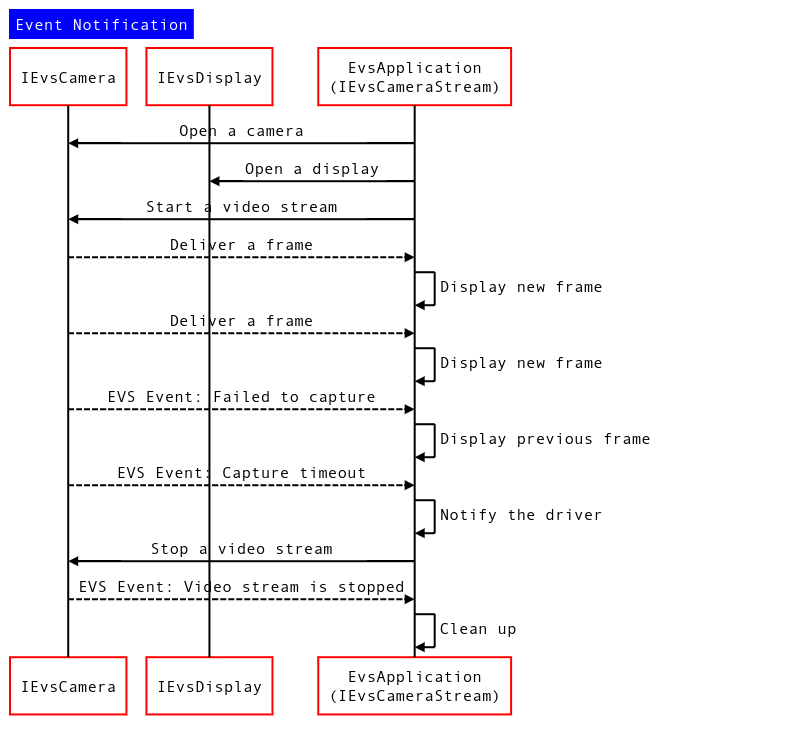
الشكل 1: مخطّط تسلسل إشعارات الأحداث
استخدام آلية إشعارات الأحداث والإطارات
تحديد إصدار IEvsCameraStream الذي نفَّذه العميل
يمكن للخدمة تحديد إصدار واجهة IEvsCameraStream القادمة التي نفّذها العميل من خلال محاولة التحويل إلى إصدار أقل:
using IEvsCameraStream_1_0 = ::android::hardware::automotive::evs::V1_0::IEvsCameraStream; using IEvsCameraStream_1_1 = ::android::hardware::automotive::evs::V1_1::IEvsCameraStream; Return<EvsResult> EvsV4lCamera::startVideoStream( const sp<IEvsCameraStream_1_0>& stream) { IEvsCameraStream_1_0 aStream = stream; // Try to downcast. This succeeds if the client implements // IEvsCameraStream v1.1. IEvsCameraStream_1_1 aStream_1_1 = IEvsCameraStream_1_1::castFrom(aStream).withDefault(nullptr); if (aStream_1_1 == nullptr) { ALOGI("Start a stream for v1.0 client."); } else { ALOGI("Start a stream for v1.1 client."); } // Start a video stream ... }
دالة ردّ الاتصال notify()
يتم تمرير EvsEvent من خلال دالة الاستدعاء notify()، ويمكن للعميل بعد ذلك تحديد نوعها استنادًا إلى المعرّف، كما هو موضّح أدناه:
Return<void> StreamHandler::notify(const EvsEvent& event) { ALOGD("Received an event id: %u", event.aType); // Handle each received event. switch(event.aType) { case EvsEventType::ERROR: // Do something to handle an error ... break; [More cases] } return Void(); }
استخدام BufferDesc
AHardwareBuffer_Desc
هو نوع بيانات Android NDK لتمثيل مخزن مؤقت أصلي للأجهزة يمكن ربطه بعناصر
EGL/OpenGL وVulkan. يحتوي على معظم البيانات الوصفية للمخازن المؤقتة من ملف
EVS BufferDesc السابق، وبالتالي يستبدله في تعريف BufferDesc الجديد. ومع ذلك، بما أنّه
يتم تعريفه كصفيف في واجهة HIDL، لا يمكن فهرسة متغيّرات الأعضاء مباشرةً.
بدلاً من ذلك، يمكنك تحويل الصفيف إلى نوع AHardwareBuffer_Desc، كما هو موضّح أدناه:
BufferDesc bufDesc = {}; AHardwareBuffer_Desc* pDesc = reinterpret_cast<AHardwareBuffer_Desc *>(&bufDesc.buffer.description); pDesc->width = mVideo.getWidth(); pDesc->height = mVideo.getHeight(); pDesc->layers = 1; pDesc->format = mFormat; pDesc->usage = mUsage; pDesc->stride = mStride; bufDesc_1_1.buffer.nativeHandle = mBuffers[idx].handle; bufDesc_1_1.bufferId = idx;
