SystemUIOverlayWindow 管理系统为您提供了一种在 SystemUIOverlayWindow 中显示和管理视图的方法。目前,此窗口用于包括全屏用户切换器、通知面板和锁屏在内的视图。此页面不会:
- 围绕 OEM 可以向窗口中添加什么内容设定限制。
- 强制您采用本页介绍的抽象概念。
概览
您可以使用 SystemUIOverlayWindow 管理系统显示法律声明、全屏用户切换器、后视摄像头、HVAC 控件和锁屏等视图。此窗口位于应用空间之外,使您能够控制视图的 Z 排序、显示/隐藏触发器和整体自定义(包括视图放置、大小、透明度和颜色)。同时,您不必关心系统栏或其他系统界面对象的状态,当隐藏或显示这些对象各自的视图时,需要隐藏或显示这些对象。
为了利用 SystemUIOverlayWindow,您需要为视图中介者创建视图控制器。系统会将中介者传递给窗口的全局状态控制器。这些视图中介者:
- 在视图控制器之间进行协调。
- 包含视图控制器的业务逻辑。
视图控制器(由视图中介者进行协调):
- 拥有其视图。
- 创建 setter,
OverlayViewsMediator可通过 setter 附加业务逻辑。 - 创建其视图的显示和隐藏动画。
SystemUIOverlayWindowManager 是一个 SystemUI 组件,它充当初始化中介者并向全局状态控制器注册中介者的入口点,而全局状态控制器以一种适当的方式与视图控制器相关联,以使中介者可以直接调用视图控制器以在窗口中显示和隐藏视图。
OverlayViewController
OverlayViewController 负责在 SystemUIOverlayWindow 中显示的视图,并控制如何显示和隐藏视图。此外,它还支持附加所需的监听器,以便与业务逻辑相关联。
重要方法签名
/**
* Owns a {@link View} that is present in SystemUIOverlayWindow.
*/
public class OverlayViewController {
/**
* Shows content of {@link OverlayViewController}.
*
* Should be used to show view externally and in particular by {@link OverlayViewMediator}.
*/
public final void start();
/**
* Hides content of {@link OverlayViewController}.
*
* Should be used to hide view externally and in particular by {@link OverlayViewMediator}.
*/
public final void stop();
/**
* Inflate layout owned by controller.
*/
public final void inflate(ViewGroup baseLayout);
/**
* Called once inflate finishes.
*/
protected void onFinishInflate();
/**
* Returns {@code true} if layout owned by controller has been inflated.
*/
public final boolean isInflated();
/**
* Subclasses should override this method to implement reveal animations and implement logic
* specific to when the layout owned by the controller is shown.
*
* Should only be overridden by Superclass but not called by any {@link OverlayViewMediator}.
*/
protected void showInternal();
/**
* Subclasses should override this method to implement conceal animations and implement logic
* specific to when the layout owned by the controller is hidden.
*
* Should only be overridden by Superclass but not called by any {@link OverlayViewMediator}.
*/
protected void hideInternal();
/**
* Provides access to layout owned by controller.
*/
protected final View getLayout();
/** Returns the {@link OverlayViewGlobalStateController}. */
protected final OverlayViewGlobalStateController getOverlayViewGlobalStateController();
/** Returns whether the view controlled by this controller is visible. */
public final boolean isVisible();
/**
* Returns the ID of the focus area that should receive focus when this view is the
* topmost view or {@link View#NO_ID} if there is no focus area.
*/
@IdRes
protected int getFocusAreaViewId();
/** Returns whether the view controlled by this controller has rotary focus. */
protected final boolean hasRotaryFocus();
/**
* Sets whether this view allows rotary focus. This should be set to {@code true} for the
* topmost layer in the overlay window and {@code false} for the others.
*/
public void setAllowRotaryFocus(boolean allowRotaryFocus);
/**
* Refreshes the rotary focus in this view if we are in rotary mode. If the view already has
* rotary focus, it leaves the focus alone. Returns {@code true} if a new view was focused.
*/
public boolean refreshRotaryFocusIfNeeded();
/**
* Returns {@code true} if heads up notifications should be displayed over this view.
*/
protected boolean shouldShowHUN();
/**
* Returns {@code true} if navigation bar insets should be displayed over this view. Has no
* effect if {@link #shouldFocusWindow} returns {@code false}.
*/
protected boolean shouldShowNavigationBarInsets();
/**
* Returns {@code true} if status bar insets should be displayed over this view. Has no
* effect if {@link #shouldFocusWindow} returns {@code false}.
*/
protected boolean shouldShowStatusBarInsets();
/**
* Returns {@code true} if this view should be hidden during the occluded state.
*/
protected boolean shouldShowWhenOccluded();
/**
* Returns {@code true} if the window should be focued when this view is visible. Note that
* returning {@code false} here means that {@link #shouldShowStatusBarInsets} and
* {@link #shouldShowNavigationBarInsets} will have no effect.
*/
protected boolean shouldFocusWindow();
/**
* Returns {@code true} if the window should use stable insets. Using stable insets means that
* even when system bars are temporarily not visible, inset from the system bars will still be
* applied.
*
* NOTE: When system bars are hidden in transient mode, insets from them will not be applied
* even when the system bars become visible. Setting the return value to {@true} here can
* prevent the OverlayView from overlapping with the system bars when that happens.
*/
protected boolean shouldUseStableInsets();
/**
* Returns the insets types to fit to the sysui overlay window when this
* {@link OverlayViewController} is in the foreground.
*/
@WindowInsets.Type.InsetsType
protected int getInsetTypesToFit();
/**
* Optionally returns the sides of enabled system bar insets to fit to the sysui overlay window
* when this {@link OverlayViewController} is in the foreground.
*
* For example, if the bottom and left system bars are enabled and this method returns
* WindowInsets.Side.LEFT, then the inset from the bottom system bar will be ignored.
*
* NOTE: By default, this method returns {@link #INVALID_INSET_SIDE}, so insets to fit are
* defined by {@link #getInsetTypesToFit()}, and not by this method, unless it is overridden
* by subclasses.
*
* NOTE: {@link #NO_INSET_SIDE} signifies no insets from any system bars will be honored. Each
* {@link OverlayViewController} can first take this value and add sides of the system bar
* insets to honor to it.
*
* NOTE: If getInsetSidesToFit is overridden to return {@link WindowInsets.Side}, it always
* takes precedence over {@link #getInsetTypesToFit()}. That is, the return value of {@link
* #getInsetTypesToFit()} will be ignored.
*/
@WindowInsets.Side.InsetsSide
protected int getInsetSidesToFit();
}
OverlayPanelViewController
OverlayPanelViewController 控制器扩展了 OverlayViewController,并为其父类提供了额外的拖动动画功能。
OverlayViewMediator
OverlayViewMediator 包含用于显示或隐藏多个 OverlayViewController 实例的业务逻辑,因此在某种程度上,它也管理视图控制器之间的协调。
/**
* Controls when to show and hide {@link OverlayViewController}(s).
*/
public interface OverlayViewMediator {
/**
* Register listeners that could use ContentVisibilityAdjuster to show/hide content.
*
* Note that we do not unregister listeners because SystemUI components are expected to live
* for the lifecycle of the device.
*/
void registerListeners();
/**
* Allows for post-inflation callbacks and listeners to be set inside required {@link
* OverlayViewController}(s).
*/
void setupOverlayContentViewControllers();
}
SystemUIOverlayWindowManager
SystemUIOverlayWindowManager 负责作为 SystemUI 对象,它充当 SystemUIOverlayWindow 管理系统初始化 OverlayViewMediator 实例并向 OverlayViewGlobalStateController 注册 OverlayViewMediator 实例的入口点。
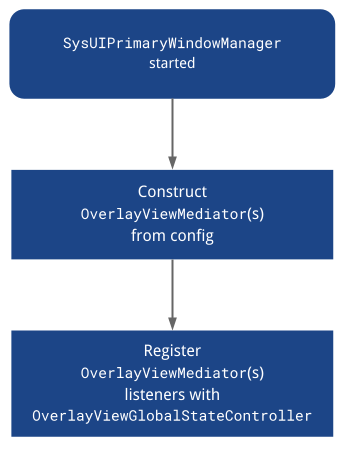
OverlayViewGlobalStateController
OverlayViewGlobalStateController 会接收来自 OverlayViewController 实例的调用以显示或隐藏自身。因此,它也保存在 SystemUIOverlayWindow 中显示或隐藏的内容的状态。
显示视图流程如下图所示:
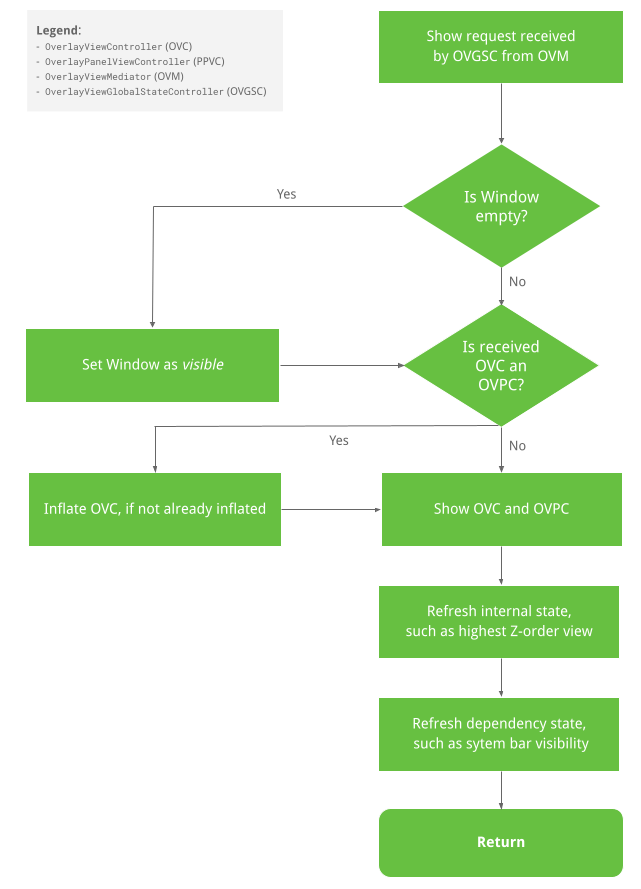
隐藏视图流程
隐藏视图流程如下图所示:
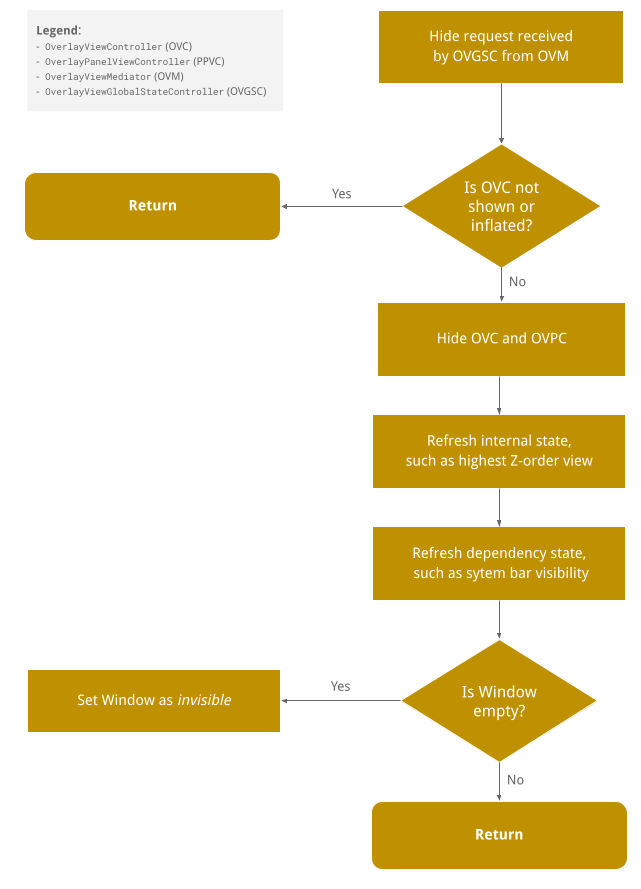
公共方法签名
公共方法签名编码如下:
/**
* This controller is responsible for the following:
* <p><ul>
* <li>Holds the global state for SystemUIOverlayWindow.
* <li>Allows {@link SystemUIOverlayWindowManager} to register {@link OverlayViewMediator}(s).
* <li>Enables {@link OverlayViewController)(s) to reveal/conceal themselves while respecting the
* global state of SystemUIOverlayWindow.
* </ul>
*/
@SysUISingleton
public class OverlayViewGlobalStateController {
/**
* Register {@link OverlayViewMediator} to use in SystemUIOverlayWindow.
*/
public void registerMediator(OverlayViewMediator overlayViewMediator);
/**
* Show content in Overlay Window using {@link OverlayPanelViewController}.
*
* This calls {@link OverlayViewGlobalStateController#showView(OverlayViewController, Runnable)}
* where the runnable is nullified since the actual showing of the panel is handled by the
* controller itself.
*/
public void showView(OverlayPanelViewController panelViewController);
/**
* Show content in Overlay Window using {@link OverlayViewController}.
*/
public void showView(OverlayViewController viewController, @Nullable Runnable show);
/**
* Hide content in Overlay Window using {@link OverlayPanelViewController}.
*
* This calls {@link OverlayViewGlobalStateController#hideView(OverlayViewController, Runnable)}
* where the runnable is nullified since the actual hiding of the panel is handled by the
* controller itself.
*/
public void hideView(OverlayPanelViewController panelViewController);
/**
* Hide content in Overlay Window using {@link OverlayViewController}.
*/
public void hideView(OverlayViewController viewController, @Nullable Runnable hide);
/** Returns {@code true} is the window is visible. */
public boolean isWindowVisible();
/**
* Sets the {@link android.view.WindowManager.LayoutParams#FLAG_ALT_FOCUSABLE_IM} flag of the
* sysui overlay window.
*/
public void setWindowNeedsInput(boolean needsInput);
/** Returns {@code true} if the window is focusable. */
public boolean isWindowFocusable();
/** Sets the focusable flag of the sysui overlawy window. */
public void setWindowFocusable(boolean focusable);
/** Inflates the view controlled by the given view controller. */
public void inflateView(OverlayViewController viewController);
/**
* Return {@code true} if OverlayWindow is in a state where HUNs should be displayed above it.
*/
public boolean shouldShowHUN();
/**
* Set the OverlayViewWindow to be in occluded or unoccluded state. When OverlayViewWindow is
* occluded, all views mounted to it that are not configured to be shown during occlusion will
* be hidden.
*/
public void setOccluded(boolean occluded);
}
如何将视图添加到 SysUIOverlayWindow
如需了解详情,请参阅 Codelab。
第 1 步:将 ViewStub 添加到 SysUIOverlayWindow
第 2 步:创建 OverlayViewController
使用新的 ViewStub 创建新的可注入 OverlayViewController。
第 3 步:创建 OverlayViewMediator
创建新的可注入 OverlayViewMediator 或使用现有的 OverlayViewMediator(跳过第 4 步),并注册监听器以隐藏或显示新的 OverlayViewController。
第 4 步:配置新的 OverlayViewMediator
将新的 OverlayViewMediator 添加到
OverlayWindowModule 和 config_carSystemUIOverlayViewsMediator。
注意事项
一旦 SysUIPrimaryWindow 覆盖整个屏幕,窗口下的任何元素都不会注册触摸事件。因此,当窗口覆盖整个屏幕但其内容留下一些负空间时,您可以选择对负空间进行模糊处理,并将监听器附加到这部分空间,以关闭窗口中的相应内容。
