Android 10 及更高版本包含一项 CTS 验证程序测试,用于测试专业音频合规性,该测试测试往返音频延迟。与许多自动运行的 CTS Verifier 测试不同,Pro Audio 测试需要人工干预来选择适当的外围设备并将其连接到被测设备 (DUT)。
选择音频外围设备
合适的外设是具有足够的播放和录制功能并且可以直接连接到 DUT 以准确测量通过音频路径的往返延迟的外设。因为模拟、数字和蓝牙耳机不能直接连接到设备输出和输入,这些外围设备不是合适的外围设备,不能用于专业音频测试。
可接受的外围设备包括:
USB音频接口。该外围设备可以是任何 USB 音频接口,其输出和输入可以通过跳线直接连接到设备。 USB 音频外设播放或录制 CTS 验证器测试所需的所有强制 USB 音频接口都满足此外设要求。

图 1. USB 音频接口示例
使用带有输入电平控件的 USB 接口时,您可能需要将控件调整为非零值;这通常在校准信号电平时完成。如果音频接口通过了USB Audio Peripheral Record 测试,那么在该测试中使用的输入电平设置也应该在 Pro Audio 测试中起作用。
环回插头、USB-C 数模转换器

图 2.带有 USB-C 数模适配器的环回插头
环回插头,3.5 毫米模拟插孔

图 3.带有 3.5 毫米模拟插孔的环回插头
运行专业音频测试
要运行 CTS Verifier Pro 音频测试:
将适当的音频外围设备直接连接到 DUT。
在设备上,启动CTS Verifier 应用程序。
在测试列表中,选择Pro Audio Test 。
在 Pro Audio Test 模块中,验证是否满足测试先决条件(值为true或N/A ),然后点击Round-Trip Test 。
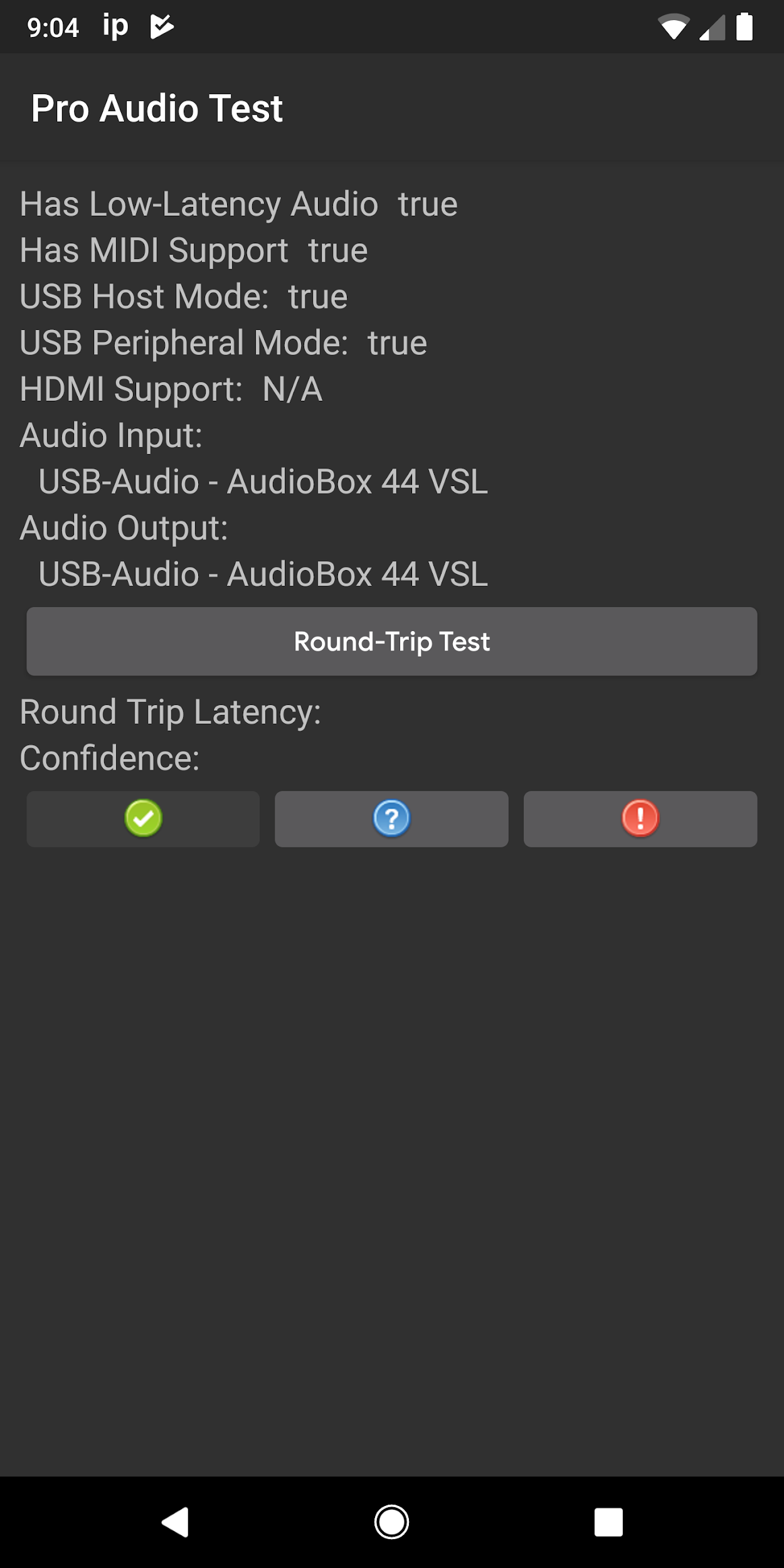
图 4. CTS Verifier,Pro Audio 测试模块
使用返回的值来验证是否满足所有 CDD Pro Audio 要求。
有关延迟标准,请参阅专业音频。
要获得足够的置信度值,您可能需要多次运行测试。
轻敲
 表示合规。
表示合规。
