本頁說明裝置製造商在 Android 裝置上啟用裝置管理服務的指南。如要支援裝置管理功能,裝置必須符合第 3.9 節定義的所有軟體相容性規定。Android 相容性定義說明文件 (CDD) 中的「裝置管理」。本文提供的實作指南並非詳盡無遺,僅做為實作 Android 裝置管理的起點。
啟用裝置管理功能
如要在 Android 裝置上啟用裝置管理功能,請啟用下列功能:
android.software.device_adminandroid.software.managed_users
如要確認裝置是否支援裝置管理,請在裝置上執行下列 adb 指令,並確認這些功能是否已啟用:adb shell pm
list features。
設定需求條件
實作裝置擁有者或設定檔擁有者佈建的裝置,必須在設定期間 (開箱體驗或工作設定檔設定),向使用者顯示適當的揭露事項。Android 開放原始碼計畫提供參考實作。 受管理佈建是 Android 架構 UI 流程,會在全代管裝置或工作資料夾設定期間叫用,確保裝置使用者充分瞭解在裝置上設定裝置擁有者或受管理設定檔的影響。在佈建期間,受管理佈建會執行下列活動,或將活動委派給裝置政策管理角色持有人:
接著,DPC 應用程式會執行下列活動:
- 新增使用者帳戶。
- 強制執行裝置政策遵循規定。
- 啟用任何其他系統應用程式。
佈建完成後,DPC 應用程式的 ADMIN_POLICY_COMPLIANCE intent 處理常式會在全代管裝置使用者 (適用於裝置擁有者佈建) 或工作資料夾使用者 (適用於設定檔擁有者佈建) 中執行。
接著,DPC 應用程式會新增帳戶並強制執行政策。
啟動器需求
如要支援裝置管理,啟動器必須支援以工作圖示標記應用程式 (AOSP 提供這類圖示,代表受管理應用程式)。受管理裝置或設定檔上的其他使用者介面元素 (例如通知),必須使用工作徽章資產。AOSP 中的 Launcher3 已支援這些徽章功能。
預設工作應用程式
根據預設,只有管理裝置或工作設定檔正常運作所需的應用程式,會在 Android Enterprise 佈建程序中啟用。裝置製造商可以使用下列 XML 檔案指定預設應用程式清單:
vendor_required_apps_managed_profile.xmlvendor_required_apps_managed_device.xmlvendor_required_apps_managed_user.xml
裝置佈建完成後,IT 管理員可以使用 EMM 控制台或受管理 Google Play,推送機構認為必要的任何其他應用程式。
在裝置擁有者 (全代管裝置) 和設定檔擁有者 (工作資料夾) 模式中:
- 沒有啟動器圖示的應用程式會視為重要的系統元件,並由 Android 自動啟用。
- 在裝置佈建期間,只要在
vendor_required_apps_managed_[device|profile|user].xml files中將應用程式的套件名稱加入允許清單,即可預設啟用含有啟動器圖示的應用程式。 - 在裝置佈建期間,系統會自動停用所有其他應用程式。
在以無使用者介面系統使用者設定的裝置中實作裝置擁有者
Android 14 (API 級別 34) 推出無頭系統使用者模式設定,系統使用者是背景使用者,前景使用者則是次要使用者。因為裝置擁有者功能傳統上會要求系統使用者也處於前景,因此無頭系統使用者設定會為全代管裝置(裝置擁有者佈建) 帶來某些獨特的挑戰。
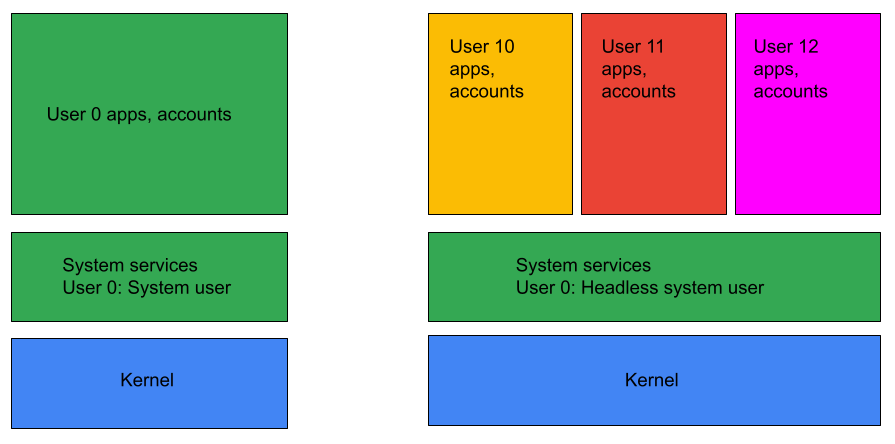
圖 1. 無頭系統使用者模式。
在無螢幕系統使用者模式裝置上,只有在支援關聯模式 (HEADLESS_DEVICE_OWNER_MODE_AFFILIATED) 的情況下,才能將裝置政策控制器 (DPC) 應用程式設為裝置擁有者。系統會呼叫 getHeadlessDeviceOwnerMode(),檢查是否支援關聯模式。裝置佈建作業會視 DPC 應用程式是否支援關聯模式佈建而定。
