Complete Automotive Tests in a Box (CATBox) 是一个开源软件包,它提供了以最少的配置简化和执行汽车测试所需的框架和工具。 CATBox 可扩展并与您用于测试和验证 Android Automotive OS (AAOS) 实施的工具、基础架构和测试兼容。因此,您可以向市场提供高质量的产品。
CATBox 设计与实现
CATBox 测试套件提供了在汽车目标设备上执行功能和性能测试所需的工具、框架和测试。
下图说明了 CATBox 包的高级设计。
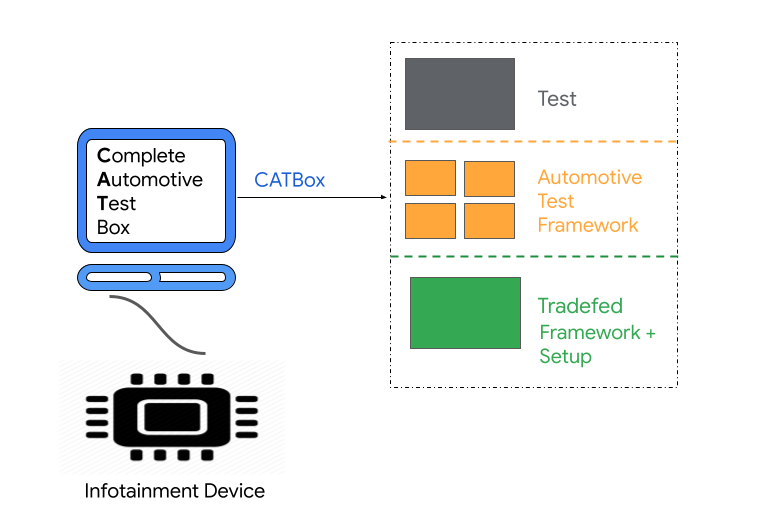
图 1. CATBox 包
Tradefed
Tradefed 是一个开源持续测试框架,用于在 Android 设备上执行测试。有关详细信息,请参阅贸易联盟概述。
汽车测试框架
CATBox 基于名为 Spectatio 的汽车测试框架,该框架提供 API 用于测试汽车设备上的各种应用程序。它建立在UI Automator之上,这是一个开源测试框架,它提供了一组 API 来构建与用户和系统应用程序交互的 UI 测试。
CATBox 测试套件下载
安卓 12
Android 12 是开发里程碑代号 S 的发布。使用以下链接下载适用于 Android 12 的 CATBox 测试套件:
安卓 11
Android 11 是开发里程碑代号 R 的发布。使用以下链接下载适用于 Android 11 的 CATBox 测试套件:
构建 CATBox
一旦 Android AOSP 代码在本地工作站上可用,请使用catbox build 命令。要在本地构建 CATBox 包:
选择设备目标并运行以下命令:
# Select Device Target Based on Device Architecture $ lunch <target>要构建 CATBox,请运行以下命令:
# Build CATBox $ make catbox此命令在
/out/host/linux-x86/catbox目录中创建android-catbox.zip文件,然后可以使用该文件运行测试。
环境设置
执行 CATBox 测试所需的环境设置类似于设置 CTS 。要设置环境,请完成以下每个任务:
- 安装ADB 和 AAPT 。
- 安装 JDK。请参阅 Ubuntu 的Java 开发工具包。
- 增加内存限制。请参阅存储要求。
CATBox 设置和执行
使用 Tradefed 测试框架在 Android 设备上运行测试。在 CATBox 设置之前,请先熟悉Trade Federation 概述。
要设置和运行 CATBox,请参阅以下部分。
设备设置
在运行测试计划之前,请完成以下步骤来设置您的设备:
确保您已安装最新版本的Android Debug Bridge (adb)和Android Asset Packaging Tool (AAPT) ,并将这些工具的位置添加到您机器的系统路径中。有关详细信息,请参阅ADB 和 AAPT 。
连接至少一个设备并准备被测设备 (DUT),如下所示:
- 要将汽车设备恢复出厂设置,请单击设置 > 系统 > 重置选项 > 擦除所有数据。
- 等待设备自动重启。
确保启用了 adb。要确认设备可用,请运行以下命令:
$ adb devices要启用 root,请运行以下命令:
# Enable Root $ adb -s DEVICE_SERIAL root将
DEVICE_SERIAL替换为汽车设备的序列号。连接到无线网络。
提取 CATBox 包
完成设备设置后,解压 CATBox 包并进入解压文件夹:
# Extract the CATBox Package
$ unzip android-catbox.zip
# Navigate to extracted CATBox Package
$ cd android-catbox
在 CATBox 中执行测试
要使用 CATBox 包中的测试计划运行 CATBox,请运行以下命令:
./tools/catbox-tradefed run commandAndExit TEST_PLAN_NAME --serial DEVICE_SERIAL
将DEVICE_SERIAL替换为汽车设备的序列号。如果您有多个设备连接到主机,请使用DEVICE_SERIAL来区分它们。将TEST_PLAN_NAME替换为您要运行的测试计划的名称。
要获取可用测试计划的完整列表,请运行以下命令:
./tools/catbox-tradefed list plans | grep -i catbox
下表按类型显示可用的测试计划:
| 测试类型 | 姓名 |
|---|---|
| 功能测试计划 | catbox-functional-notificationcatbox-functional-settingcatbox-functional-dialcatbox-functional-system-settingcatbox-functional-app-info-settingcatbox-functional-network-settingcatbox-functional-security-settingcatbox-functional-sound-settingcatbox-functional-date-time-settingcatbox-functional-appgridcatbox-functional-homecatbox-functional-lock-screencatbox-functional-navigation-barcatbox-functional-ux-restrictioncatbox-functional-bluetooth-audio |
| 性能测试计划 | catbox-performance-cold-app-start-up-settingscatbox-performance-hot-app-start-up-settingscatbox-performance-jank-settingscatbox-performance-cold-app-start-up-dialercatbox-performance-hot-app-start-up-dialercatbox-performance-jank-contact-listcatbox-performance-jank-notificationscatbox-performance-jank-appgridcatbox-performance-cold-app-start-up-mediacentercatbox-performance-hot-app-start-up-mediacentercatbox-performance-create-and-switch-to-new-guestcatbox-performance-create-and-switch-to-new-usercatbox-performance-create-and-switch-to-precreated-guestcatbox-performance-create-and-switch-to-precreated-usercatbox-performance-switch-to-existing-user |
CATBox 测试结果
测试结果保存在android-catbox/results/latest文件夹中,用于功能和性能测试执行。
- 有关测试结果,请参阅
test_result.xml。 - 有关失败测试的详细信息,请参阅
test_result_failures_suite.html。 - 有关性能指标结果,请参阅
report-log-files目录中的CatboxPerformanceTests.reportlog.json。
日志保存在路径android-catbox/logs/latest用于功能和性能测试执行。
某些测试(例如拨号、蓝牙音频和联系人列表卡顿测试)需要额外的设备设置。
拨号测试
拨号测试需要设备设置和运行时参数。要设置设备:
- 通过蓝牙将移动设备连接到汽车主机。
- 确保测试电话包含用于运行拨号测试的 SIM 卡并已连接到移动网络。
- 拨号测试使用手机上存储的默认联系人。使用contacts.vcf在手机上加载联系人。
将
COMPANION_SERIAL替换为电话的序列号并运行以下命令:# Contacts can be loaded on the phone by pushing the contacts.vcf file on the phone and importing it in the Contacts application. OR # Importing contacts using adb. # Push contacts VCF file to phone $ adb -s COMPANION_SERIAL push <path-to-downloaded-contacts-vcf-file> /storage/emulated/0/Android/data/com.google.android.contacts/contacts.vcf # Grant Read Permissions $ adb -s COMPANION_SERIAL shell pm grant com.google.android.contacts android.permission.READ_EXTERNAL_STORAGE # Import contacts from the VCF file $ adb -s COMPANION_SERIAL shell am start-activity -W -t 'text/x-vcard' -d file:///storage/emulated/0/Android/data/com.google.android.contacts/contacts.vcf -a android.intent.action.VIEW com.google.android.contacts # Then accept the prompts on the UI to load the contacts.
运行时参数
拨号测试使用大小电话号码进行测试执行。拨号测试还使用联系人姓名和联系电话进行搜索测试。使用以下参数提供此信息:
Parameters for Large Phone Number:
--module-arg AndroidAutomotiveDialTests:instrumentation-arg:large-phone-number:=< 10 digit phone number>
Parameters for Small Phone Number:
--module-arg AndroidAutomotiveDialTests:instrumentation-arg:small-phone-number:=< 3 digit phone number>
Parameters for Search Contact Name:
--module-arg AndroidAutomotiveDialTests:instrumentation-arg:search-contact-name:=< some contact name stored on the phone >
Parameters for Search Contact Number:
--module-arg AndroidAutomotiveDialTests:instrumentation-arg:search-contact-number:=< contact number of the name provided in the search contact name >
蓝牙音频测试
为蓝牙音频测试设置设备:
- 确保手机上安装了 YouTube Music 应用,并且您已登录帐户。如果没有,请安装应用程序并登录帐户。
- 通过蓝牙手动将手机与车载设备配对。
- 手机配对后,在手机上播放一首歌曲,然后开始执行测试。
通讯录卡顿测试
要为联系人列表卡顿测试设置设备:
- 确保手机有多个联系人,以便测试可以滚动联系人列表以收集卡顿指标。
- 通过蓝牙手动将手机与车载设备配对。
- 手机配对后,即可在设备上访问联系人。

